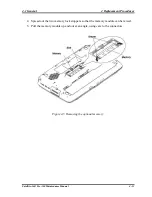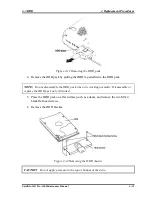4 Replacement Procedures
4.1 General
4. Remove the two M2x4 white bind screws for securing the MDC card.
5. Raise the MDC card and disconnect it from CN502 on the system board.
6. Disconnect the MDC cable from the connector JP1 on the MDC card.
Figure 4-7 Removing the MDC card
4-16
Satellite A60/ Pro A60 Maintenance Manual
Содержание Satellite Pro A60 Series
Страница 10: ...x Satellite A60 Pro A60 Maintenance Manual ...
Страница 11: ...Chapter 1 Hardware Overview ...
Страница 12: ...1 Hardware Overview 1 ii Satellite A60 Pro A60 Maintenance Manual ...
Страница 35: ...2 Troubleshooting 2 Chapter 2 Troubleshooting 2 i Satellite A60 Pro A60 Maintenance Manual ...
Страница 65: ...Chapter 3 Diagnostic Programs ...
Страница 68: ......
Страница 134: ...Chapter 4 Replacement Procedures 4 1 ...
Страница 135: ...4 Replacement Procedures 4 ii Satellite A60 Pro A60 Maintenance Manual ...
Страница 141: ......
Страница 202: ...6000 1 次 Appendices ...
Страница 203: ...Appendices App ii Satellite A60 Pro A60 Maintenance Manual ...
Страница 211: ...Appendices Apx A Handling the LCD Module A 6 Satellite A60 Pro A60 Maintenance Manual ...
Страница 221: ......
Страница 223: ......
Страница 225: ......
Страница 229: ......
Страница 231: ......
Страница 235: ......
Страница 237: ......
Страница 239: ......
Страница 250: ......
Страница 252: ......
Страница 254: ......
Страница 256: ......
Страница 262: ......
Страница 264: ......