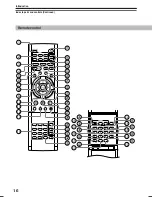22
Introduction
Before operating this recorder (Continued)
Loading
Open
Un
loading
Close
Start-up/Shutdown (closing) icons
These icons are displayed at the top right corner of
the screen when startup or finishing. While they are
flashing, the recorder is operating as follows:
Start-up, reading a disc, finishing the
recording
Unloading a disc, finishing the
operation
Opening a disc tray
Closing a disc tray
Status display
Status display
Each time you operate the recorder, the following
displays appear on the TV screen to indicate the
status of the recorder.
e.g.
Main on-screen displays
(Depending on the disc, some of these may not
appear.)
: Playback
: Pause
: Stop
: Fast-forward
*
: Fast-reverse
*
: Forward skip
**
: Reverse skip
**
: Forward slow-motion
: Reverse slow-motion
: Forward frame by frame playback
: Reverse frame by frame playback
: Recording
: Recording pause
: When title playback is completed
: Instant skip
: Instant replay
: Chapter division
: Forward skip by 1/20
: Reverse skip by 1/20
*
The number of the mark varies according to the
playback speed you select.
**
Accompanied with the followings:
HDD
DVD-RAM
DVD-R
DVD-RW
:
Title number/title name and chapter number/
chapter name
DVD-VIDEO
:
Title number and chapter number
VCD
CD
:
Track number
Notes
• To disable the status display, set “On screen display”
(
page 151) to “Off.”
• You can add the current status of the settings to this
display. See
page 78.
x1
/
2
Title
End
Chapter
Divide
x1
/
2
RD-XS35SU/SC_Ope_E_p020-030
06.1.17, 7:23 PM
22
Содержание RD-XS35SC
Страница 58: ......
Страница 82: ......
Страница 130: ......
Страница 140: ......
Страница 169: ...169 Others Function setup Library Editing Playback Recording Introduction Memo ...
Страница 197: ...RD XS35SU SC_Inst_E_p19 28 06 2 13 4 33 PM 28 ...
Страница 223: ...54 RD XS35SU SC_Inst_E_p48 56 06 2 13 4 34 PM 54 ...
Страница 224: ...55 Introduction Connections Basic setup Memo RD XS35SU SC_Inst_E_p48 56 06 2 13 4 34 PM 55 ...
Страница 225: ...Printed in China Printed on 70 Recycled Paper RD XS35SU SC_Inst_E_p48 56 06 2 13 4 34 PM 56 ...