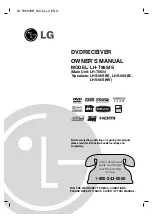78
Other playback functions (Continued)
Playback
1
Press DISPLAY.
The following on-screen display appears. (The actual
display varies depending on the disc.)
e.g. while playing the HDD
2
Press DISPLAY again.
An expanded display appears.
(Actual display varies depending on the disc.)
e.g.
3
Press DISPLAY again to turn the display off.
Operational status and setting details
Checking the current status and settings
You can confirm operational status and setting details.
DISPLAY
DISPLAY
Title No./
Chapter No.
Status display
Mode indicator
Elapsed time of a title/
Elapsed time of a chapter
Playback
mode
Operating disc
Receiving
channel
e.g.
DISPLAY
DVD-VIDEO
VCD
CD
DVD-R
DVD-RW
HDD
DVD-RAM
002:
3
00:10:29
00:05:15
0005:
Stereo
Title
repeat
HDD
Title
Chapter
Virtual surround
DNR (Recording)
Picture Quality
Audio Quality
Audio
Audio Output
Subtitle
Off
Off
SP
1 Stereo R Original
Bitstream
– – – Off
:
:
:
:
:
:
:
002:
3
-00:22:01
-00:00:07
0005:
Stereo
Title
repeat
HDD
Title
Chapter
D/M1
Remaining time
Start
RD-XS35SU/SC_Ope_E_p078-082
06.1.17, 7:24 PM
78
Содержание RD-XS35SC
Страница 58: ......
Страница 82: ......
Страница 130: ......
Страница 140: ......
Страница 169: ...169 Others Function setup Library Editing Playback Recording Introduction Memo ...
Страница 197: ...RD XS35SU SC_Inst_E_p19 28 06 2 13 4 33 PM 28 ...
Страница 223: ...54 RD XS35SU SC_Inst_E_p48 56 06 2 13 4 34 PM 54 ...
Страница 224: ...55 Introduction Connections Basic setup Memo RD XS35SU SC_Inst_E_p48 56 06 2 13 4 34 PM 55 ...
Страница 225: ...Printed in China Printed on 70 Recycled Paper RD XS35SU SC_Inst_E_p48 56 06 2 13 4 34 PM 56 ...