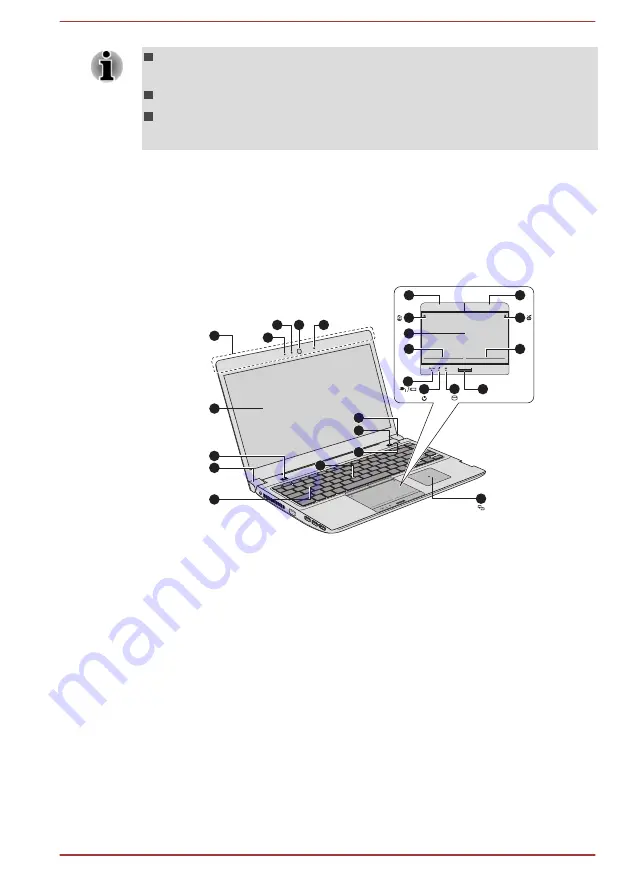
Only the TOSHIBA Hi-Speed Port Replicator III 180W or 120W is
applicable with this Docking port.
Do not attempt to use any other Port Replicator.
Keep foreign objects out of the docking port. A pin or similar object
can damage the computer's circuitry.
Front with the display open
This section shows the computer with the display panel open. In order to
open the display, lift the display panel up and position it at a comfortable
viewing angle for you.
Figure 3-6 The front of the computer with the display panel open
1
7
6
8
7
9
8
12
10
11
2
3
4
5
18
19
17
17
13
13
14
16
15
21
20
1. Wireless communication antennas
(not shown)*
12. AccuPoint*
2. Microphone
13. AccuPoint control buttons*
3. Web Camera LED*
14. Touch Pad ON/OFF indicator
4. Web Camera*
15. eco indicator
5. Microphone*
16. Touch Pad
6. Display screen
17. Touch Pad control buttons
7. Display hinges
18. DC IN/Battery indicator
8. Stereo speakers
19. Power indicator
9. Power button
20. HDD/SSD/Optical Disc Drive
indicator
10. Keyboard
21. Fingerprint Sensor*
11. NFC (Near Field Communication)
detection area*
* Provided with some models.
Product appearance depends on the model you purchased.
User's Manual
3-7
Содержание PORTEGE R30-A
Страница 1: ...User s Manual PORTÉGÉ R30 A ...
















































