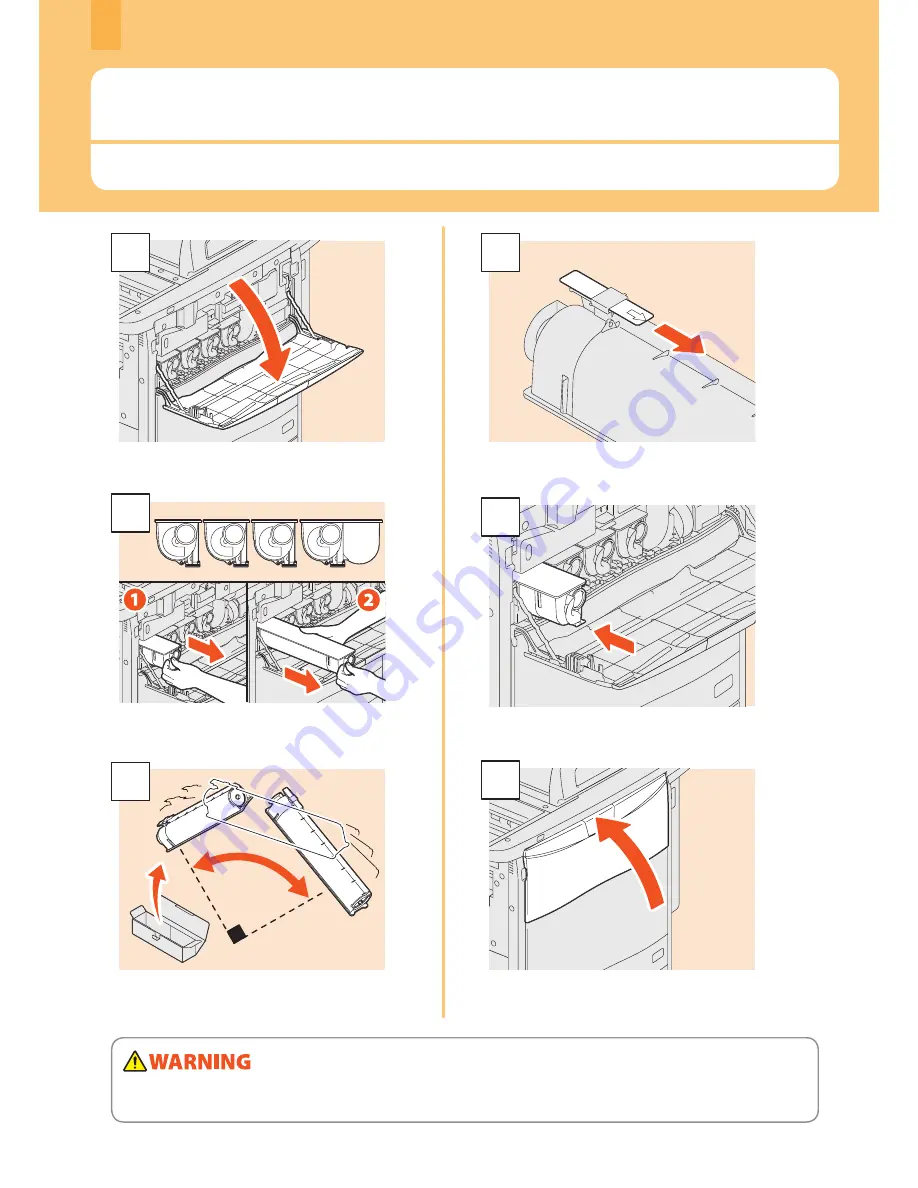
Chapter 3 MAINTENANCE / TROUBLESHOOTING
Replacing Toner Cartridge
When “Install new *** toner cartridge” appears on the touch panel, replace the toner cartridge according to the following
procedures.
36
1
Open the front cover.
K
C
M
Y
2
Remove the color toner cartridge you want to
replace.
90
°
10
3
Shake the new toner cartridge strongly with the
label surface down to loosen the toner inside.
4
Pull out the seal along the cartridge in the
direction of the arrow.
5
Install the new toner cartridge.
6
Close the front cover.
Never attempt to incinerate toner cartridges.
Dispose of used toner cartridges and waste toner boxes in accordance with local regulations.
Содержание E-studio5540c
Страница 1: ...MULTIFUNCTIONAL DIGITAL COLOR SYSTEMS Quick Start Guide ...
Страница 46: ......
Страница 47: ...Chapter 4 ADVANCED FUNCTIONS Advanced Functions 46 ...
Страница 75: ...Printed in China FC 5540C 6540C 6550C OME100044F0 ...






























