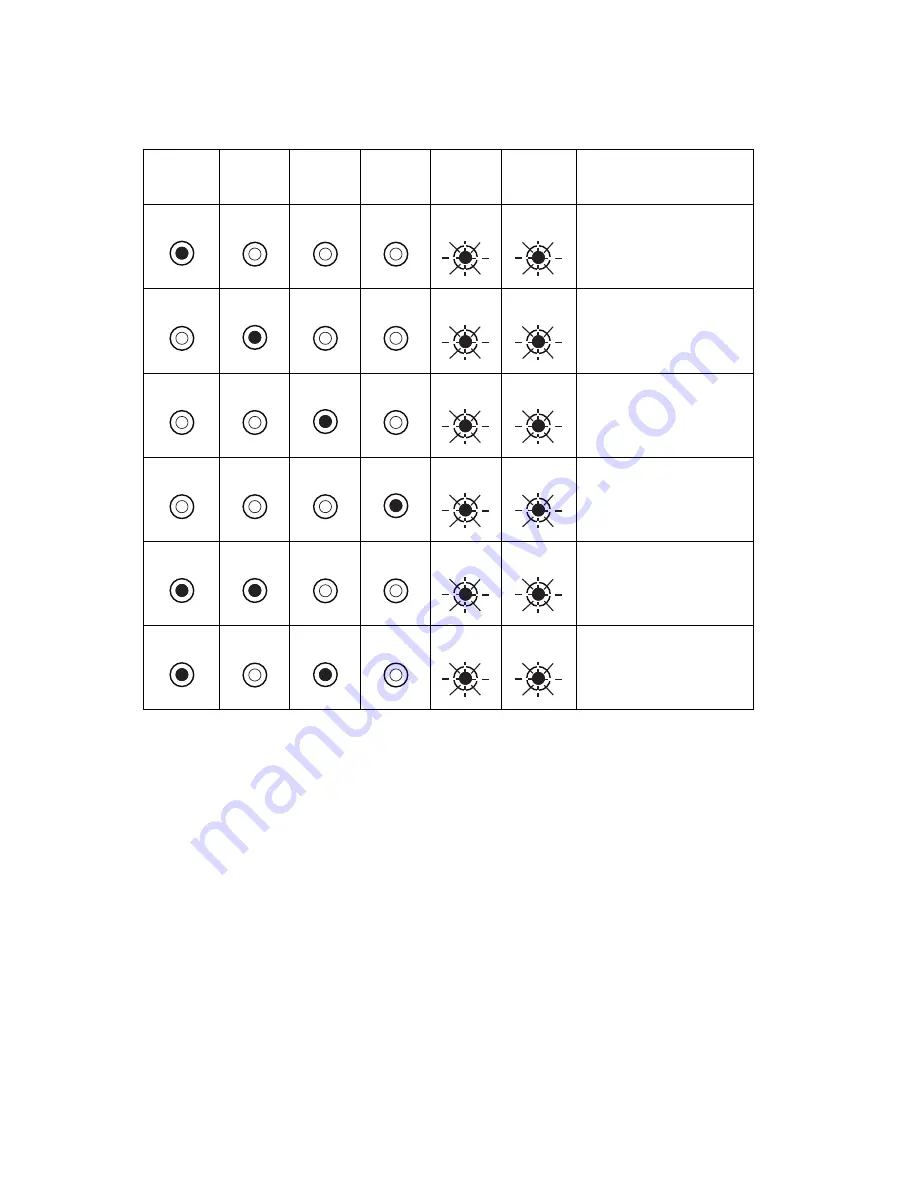
3-12
Service Manual
e-STUDIO 16P
Special Function Menu LED Summary Table
ED Summary Table
•
Single button press–not used.
•
Long button press–executes the current menu selection. When
the selection is executed, the panel LEDs change the state to
Ds change the state to
indicate the function is executed.
•
Double button press–moves to next selection in the menu (for
example, from engine clean cycle to reset defaults to enter
config mode…).
Ready/
Data
Toner
Low
Load
Paper
Paper
Jam
Error
Press
Button
Condition
Execute engine
clean cycle
Reset defaults
Enter config mode
Enter hex trace
Three print quality
test pages
Toggle demo
mode
Содержание e-STUDIO 16P
Страница 1: ...TOSHIBA TOSHIBA SERVICE MANUAL SERVICE MANUAL PAGE PRINTER e e STUDIO 16P STUDIO 16P ...
Страница 6: ...vi Service Manual e STUDIO 16P ...
Страница 10: ...x Service Manual e STUDIO 16P ...
Страница 12: ...Safety Information xii e STUDIO 16P ...
Страница 93: ...2 76 Service Manual e STUDIO 16P ...
Страница 148: ...6 2 Service Manual e STUDIO 16P ...
Страница 150: ...7 2 Service Manual e STUDIO 16P Assembly 1 Covers embly 1 Covers vers ...
Страница 152: ...7 4 Service Manual e STUDIO 16P Assembly 2 Frame y 2 Frame ...
Страница 154: ...7 6 Service Manual e STUDIO 16P Assembly 3 Fuser Fuser ...
Страница 156: ...7 8 Service Manual e STUDIO 16P Assembly 4 Main Drive ly 4 Main Drive ve ...
Страница 158: ...7 10 Service Manual e STUDIO 16P Assembly 5 Paper Feed 5 Paper Feed ...
Страница 160: ...7 12 Service Manual e STUDIO 16P Assembly 6 Printhead Printhead ...
Страница 162: ...7 14 Service Manual e STUDIO 16P Assembly 7 Electronics Electronics ...
Страница 164: ...7 16 Service Manual e STUDIO 16P Assembly 8 Options Options ...
Страница 170: ...7 22 Service Manual e STUDIO 16P ...






























