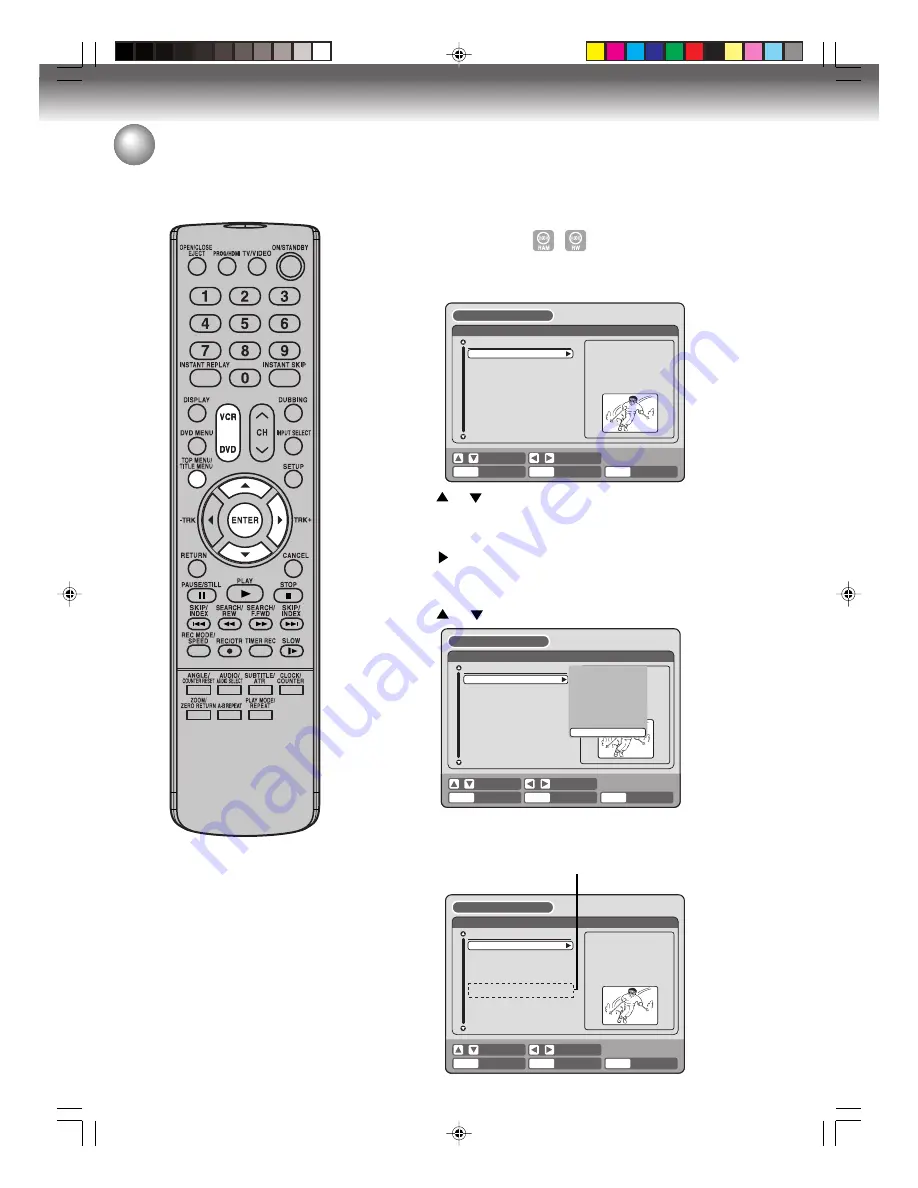
Editing the disc
64
Preparation:
• Turn ON the TV and set to the video input mode.
• Load the recorded DVD-RAM/RW (VR mode).
• Press
DVD
to select the DVD mode. (The DVD indicator will light.)
Creating a playlist
1
Press
TITLE MENU
.
The title menu will appear.
Editing a playlist
You can create and edit the playlist
based on the original title.
2
Press
or
to select the original title which will be used as the
base of a playlist.
3
Press
.
The editing menu of original title will appear.
4
Press
or
to select “NEW PLAYLIST”.
5
Press
ENTER
.
The editing menu closes and the created playlist appears at the
bottom of the list.
!"
!"
$%
&
%
'
!"
!"
!"
$%
&
%
'
!
!
#$
%
&
$
' $
( &
( &
NOTES:
• A playlist can only be created with
a DVD-RAM or a DVD-RW in VR
mode. You cannot create a playlist
with a DVD-RW in Video mode and
with a DVD-R.
• In case the disc includes more than
9 titles, you can turn to the next or
the previous page. (See page 35.)
2J41101B_E P63-71
5/28/07, 12:05 PM
64






























