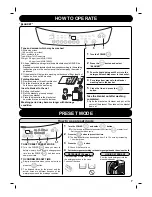4
CONTROL PANEL DESCRIPTION
Water Level Indicator
•
The set water level indicator is
fl ashing when the water has been
supplied and it will light up once
the water is at the set level.
Automatic Mode
•
The water level is set linearly by adjust-
ing to the washing volume. If the water
level is assigned at the point with no
particular indication, then the nearest
level will light up.
•
If there is some water in the wash tub
before the operation, the indicator at the
highest level will light up.
Setting the
button
•
Press the
button to choose the
water level. The indicator at the higher
water level will light up.
•
While the water is fl owing into the
basket, the indicator at “WATER LEVEL”
•
The current washing process blinks
and the remaining process lights up.
•
When power is turned on and a course
is selected,
the washing time, the
number of rinsing process and the spinning
time are displayed.
(Example)
Washing Operation
Progress Indicator
•
After starting the operation
If the lid is open, the washer
will display the guided deter-
gent amount.
•
The amount of supply using t
accompanying the compact det
Depending on the kind of d
of water consumption by one
Adjust the detergent volume
particular detergent in use.
•
After the start of operation
If the lid is closed, the estimated
residual time to the end of wash
ing will be displayed.
•
Reservation of the time to
complete washing
The preset hours are displayed
•
If an error occurs.
An error code will be displayed
Digital Display
One
den
con
“WASH” “RINSE” “SPIN” Buttons
•
These buttons allow you to set a washing time, the
number of rinsing process to be repeated and a spinning
time respectively.
AW-B1100G.
AW-B1100G
AW-B1000G.
AW-B1000G.
“CONDENSED BUBBLE” Indicator
•
The “CONDENSED BUBBLE” indicator will blink
when the washer starts the operation.
CHILD PROOF Indicator
•
When the “Child Proof” is selected, this
indicator will light up.
•
•
•
•
•
•
“PRESET” Button
•
You can preset the time of all washing process.
“SUPER SPIN DRY” Button
•
Timing drying operates based on selected time period.
As soon as the button is pushed, the indicator will be on
until the selected time period ends.
“DETERGENT” Indicator
•
When this indicator light up, digital display shows
the recommended detergent amount.
•
•
79L
21L
•
Control Panel of AW-B1100G and AW-B1000G.
= 8 MIN.
= 2 TIMES.
= 5 MIN.
77L
21L
•
WASH
RINSE
SPIN
will blink.