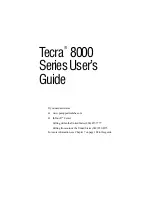vii
Copyright
This guide is copyrighted by Toshiba Corporation with all rights reserved. Under
the copyright laws, this guide cannot be reproduced in any form without the prior
written permission of Toshiba. No patent liability is assumed, however, with
respect to the use of the information contained herein.
© 1999 by Toshiba Corporation. All rights reserved.
Export Administration Regulation
This document contains technical data that may be controlled under the U.S.
Export Administration Regulations, and may be subject to the approval of the
U.S. Department of Commerce prior to export. Any export, directly or indirectly,
in contravention of the U.S. Export Administration Regulations is prohibited.
Notice
The information contained in this manual, including but not limited to any
product specifications, is subject to change without notice.
TOSHIBA CORPORATION AND TOSHIBA AMERICA
INFORMATION SYSTEMS, INC. (TOSHIBA) PROVIDES NO
WARRANTY WITH REGARD TO THIS MANUAL OR ANY OTHER
INFORMATION CONTAINED HEREIN AND HEREBY EXPRESSLY
DISCLAIMS ANY IMPLIED WARRANTIES OF
MERCHANTABILITY OR FITNESS FOR ANY PARTICULAR
PURPOSE WITH REGARD TO ANY OF THE FOREGOING.
TOSHIBA ASSUMES NO LIABILITY FOR ANY DAMAGES
INCURRED DIRECTLY OR INDIRECTLY FROM ANY TECHNICAL
OR TYPOGRAPHICAL ERRORS OR OMISSIONS CONTAINED
HEREIN. IN NO EVENT SHALL TOSHIBA BE LIABLE FOR ANY
INCIDENTAL, CONSEQUENTIAL, SPECIAL, OR EXEMPLARY
DAMAGES, WHETHER BASED ON TORT, CONTRACT OR
OTHERWISE, ARISING OUT OF OR IN CONNECTION WITH THIS
MANUAL OR ANY OTHER INFORMATION CONTAINED HEREIN
OR THE USE THEREOF.
Содержание 8000 series
Страница 16: ...The documents included with this product xviii Safety cautions xviii Other documentation xx Service options xx ...
Страница 21: ...xxi ...
Страница 22: ......
Страница 43: ...Part I Getting to Know Your Computer To Begin When and how to turn off the computer 19 ...
Страница 77: ...Part I Getting to Know Your Computer Hardware Features Using external speakers or headphones 53 ...
Страница 107: ...Part I Getting to Know Your Computer Using Drives Playing a DVD video 83 ...
Страница 122: ...Chapter Hot keys for Windows 95 Windows NT 99 Hot keys for Windows 98 101 Fn esse 101 Working with the keyboard 105 ...
Страница 174: ......
Страница 176: ...Chapter Using TSETUP 153 Using Hardware Setup 154 ...
Страница 182: ...Chapter Using a password in Windows 95 and Windows 98 159 Using a password in Windows NT Workstation 4 0 175 ...
Страница 209: ...Part II Technical Reference Keeping Your Files Safe Using a password in Windows NT Workstation 4 0 185 ...
Страница 210: ...Chapter Industry standard architecture 187 System management 189 Security management 196 ...
Страница 224: ......
Страница 226: ...Appendix Built in features 203 Optional accessories and devices 211 Specifications 214 ...
Страница 239: ...Part III Appendixes Features and Specifications 215 ...
Страница 240: ...Appendix ...
Страница 242: ...Appendix IRQ level assignments 219 DMA channel assignments 220 Input output port address assignments 221 ...
Страница 249: ...Part III Appendixes System Resources 225 ...
Страница 250: ...Appendix ...
Страница 254: ...Part III Appendixes Video Modes 230 ...