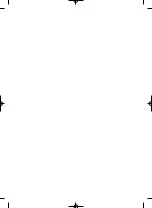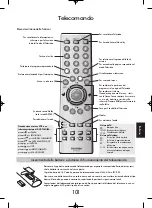Español
94
R
Apague la televisión y espere a que se apague el
LED rojo antes de volver a encenderla. Si el
problema persiste, póngase en contacto con el vendedor.
¿Cómo puede solucionarse el problema de la
pérdida de color o de imagen o si se mueve la
posición de la imagen?
P
Seleccione el menú
Sintonización manual
.
Resalte la estación y pulse
OK
. Utilice
R
para
seleccionar
Sintoniz. manual precisa
.
Utilizando
P
o
Q
, ajuste para obtener la mejor
imagen y el mejor sonido. Pulse
OK
y luego
EXIT
.
Sintonización manual
Sintoniz. manual precisa
1 B/G 22 + 2 TVE 1
1
2
A continuación se dan las respuestas a algunas de las consultas más comunes.
Para más información, visite
www.toshiba.co.uk
Configuración
EXIT
: Salir
Idioma
ESPAÑOL
Color
AUTO
Teletexto
P
reguntas
y
R
espuestas
R
Compruebe que el interruptor de la red está
conectado y compruebe todas las conexiones.
Compruebe que el televisor no está en modo de espera.
¿Por qué no hay sonido o imagen?
P
R
Cuando se utiliza una fuente
externa
, por
ejemplo una cinta de vídeo de mala calidad, si
tiene poco o ningún color, pueden conseguirse mejoras
algunas veces. El color se ajusta en fábrica en
AUTOMÁTICO
para ver automáticamente el mejor color.
Para comprobar que tiene el mejor color:
Hay imagen, pero ¿por qué tiene poco o ningún
color?
P
Seleccione
Color
en el menú
Configuración
.
Con
S
o
R
elija entre
AUTO, PAL, SECAM, NTSC
4.43
o
3.58
.
1
2
R
Asegúrese de que la grabadora de vídeo o el
reproductor de DVD está conectado al televisor
como se muestra en la página 78, y luego seleccione la
entrada correcta pulsando
B
.
¿Por qué no aparece en la pantalla el vídeo/DVD
que se está reproduciendo?
P
R
Compruebe la conexión del cable SCART.
¿Por qué hay una buena imagen de vídeo pero
no hay sonido?
P
R
Compruebe que no se ha bajado el volumen ni se
ha seleccionado la desactivación del sonido.
¿Por qué hay imagen pero no hay sonido?
P
R
Compruebe que se ha elegido la
entrada
has
correcta,
S-VIDEO
o
AV
. Vea
Conexión AV
.
¿Por qué está la imagen de VCR/DVD en blanco
y negro?
P
R
Interferencias o una señal débil. Pruebe una
estación de TV diferente. La
Sintoniz. manual
precisa
puede ayudar.
¿Qué otra cosa puede ser la causa de una mala
imagen?
P
R
Compruebe que el conmutador lateral del mando
a distancia está en modo TV.
Compruebe que las pilas no se han agotado ni están
colocadas incorrectamente.
¿Por qué no funciona el mando a distancia?
P
R
Compruebe que
Bloqueo panel
no está
Encendido
.
¿Por qué no funcionan los mandos en la parte
frontal del televisor?
P
R
Elimínelo pulsando
CALL
.
¿Por qué hay un mensaje permanentemente en
la pantalla?
P