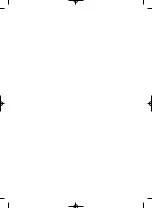English
15
Feature menu
AV connection
Picture size/position
Surround set up
Panel lock
OFF
Automatic format
ON
Blue screen
ON
Geomagnetic
Automatic format (Widescreen)
Still picture
Picture controls
continued
When this television receives a true Widescreen picture and
Automatic Format
is
ON
, it will automatically be
displayed in Widescreen format, irrespective of the
television’s previous setting.
Select
Automatic format
from the
Feature
menu
, then select
ON
or
OFF
.
This television’s 100Hz double scanning plus digital picture
processing produces a flicker-reduced picture. In addition,
a still image can be held on the screen.
Press
u
to hold an image on the screen. Press
u
again to cancel.
Feature menu
Picture position
The picture position may be adjusted to suit
personal preference and can be particularly useful for
external inputs.
Select
Feature menu
from the top menu bar,
then using
Q
select
Picture size/position
.
1
1
Press
R
to view the options available for the
picture fomat that has been selected.
Press
P
and
Q
to select an option, then
S
or
R
to adjust the settings.
The options alter depending on the widescreen
format chosen and when viewing connected
equipment.
In
Cinema
:
2
3
1
Geomagnetic
– 22
Geomagnetic adjustment
(*36” models only)
If the picture is not level it could be due to the earth’s
magnetic field.
Choose
Geomagnetic
from the
Feature menu
.
1
Press
S
or
R
to rotate the picture to its best
position.
2
Picture size/position
Back
Horizontal position
Horizontal width
Vertical position
Vertical height
AV connection
Picture size/position
Surround set up
Panel lock
OFF
Automatic format
ON
Blue screen
ON
Geomagnetic
†
*
†
*
†
ZP48 models only
*
36” models only
From the
Feature menu
select
Blue screen
and
choose
ON
or
OFF
using
S
or
R
.
When no signal is being received, the television will turn off
the sound and switch the television screen to blue. After 15
minutes the television will switch to Standby mode.
Blue screen
1