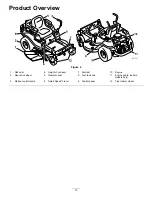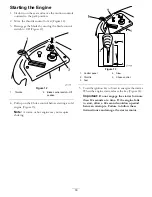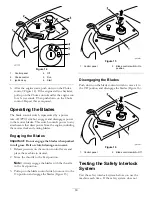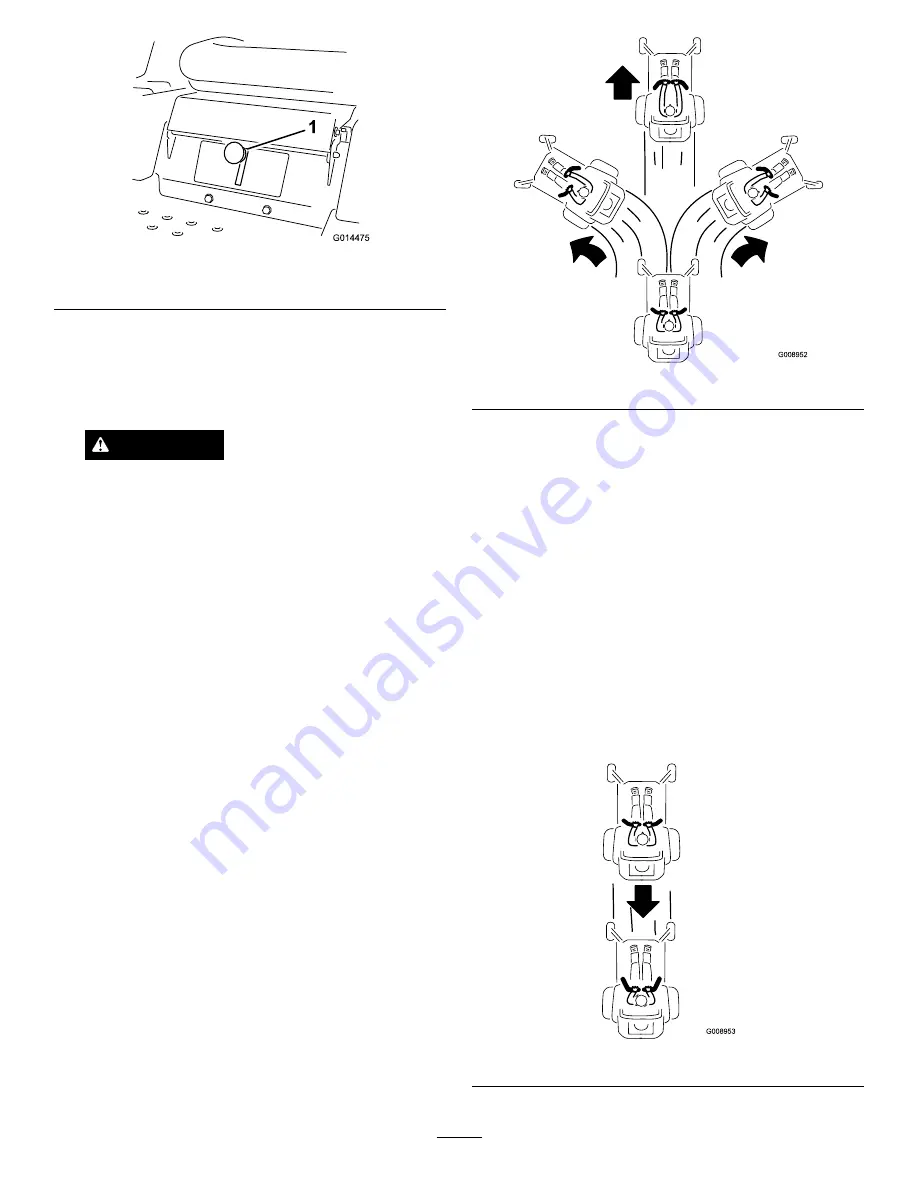
G
014475
1
Figure 18
1.
Smart speed lever
To change speeds:
1. Move the motion control levers to neutral and
outward to the park position; disengage the blade
control switch.
WARNING
Removing your hands from the motion control
levers while the machine is in motion can result
in a loss of control causing harm to you or
bystanders.
Always stop the machine and move the motion
control levers to the park position before
adjusting the Smart Speed™ Control System.
2. Adjust the lever to the desired position.
Forward
1. Move the levers to the center, unlocked position.
2. To go forward, slowly push the motion control
levers forward (Figure 17).
G008952
Figure 19
To go straight, apply equal pressure to both motion
control levers (Figure 19).
To turn, release pressure on the motion control lever
toward the direction you want to turn (Figure 19).
The farther you move the motion control levers in
either direction, the faster the machine will move in
that direction.
To stop, pull the motion control levers to neutral.
Backward
1. Move the levers to the center, unlocked position.
2. To go backward, look behind you and down as
you slowly pull the motion control levers rearward
(Figure 20).
G008953
Figure 20
21
Содержание TimeCutter MX 4260
Страница 10: ...119 8874 1 Low speed 2 High speed 10 ...
Страница 11: ...121 0772 1 Fast 4 Choke 2 Continuous variable setting 5 Power take off PTO Blade control switch 3 Slow 11 ...
Страница 48: ...Schematics g017655 Electrical Diagram Rev A 48 ...
Страница 49: ...Notes 49 ...
Страница 50: ...Notes 50 ...
Страница 51: ...Notes 51 ...