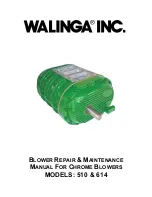8
m5516
Figure 4
4. Insert the loose end of the control cable into the bottom
hole in the control bar (Fig. 5).
1
3
2
5
4
m5533
Figure 5
1.
Top hole
2.
Bottom hole
3.
Control bar
4.
Spring cover
5.
Control cable
5. Fully insert the handle locks (Fig. 3).
Important
Ensure that the control cable is not pinched
by the upper handle or the handle lock.
6. Tighten the knobs until they are snug.
7. Adjust the control cable. Refer to Adjusting the Control
Cable on page 16.
Installing the Handle
Models 38517 and 38518
1. Cut the plastic tie that secures the control cable to the
handle (Fig. 6).
1
2
3
m5536
Figure 6
1.
Handle
2.
Plastic tie
3.
Control cable
Important
If you do not cut the plastic tie, the rotor
brake will not function properly.
2. Loosen the knob and pull out the handle lock on the
right side of the handle until the upper handle rotates
freely (Fig. 7).
1
2
4
3
Figure 7
1.
Knob (2)
2.
Curved washer (2)
3.
Upper handle
4.
Handle lock (2)
3. Position the upper handle as shown in Figure 8.