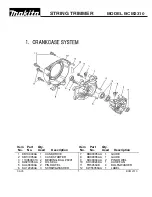5.
Refer to
Figure 14
to interpret the LED indicators on the
battery charger.
0
0
0
0
Figure 14
1.
Red light on; green
light flashing—battery is
charging.
5.
Red light off; green
light flashing—battery is
preparing for storage.
2.
Red light on; green
light on—battery is fully
charged.
6.
Red light off; green light
on—battery is prepared
for storage.
3.
Red light flashing; green
light off—abnormal battery
temperature (greater than
40 C (104 F) or less than 5
C (41 F).
7.
Red light on; green light
off—no battery inserted.
4.
Charge/storage mode
switch
8.
Red light flashing; green
light flashing—battery is
defective.
Important:
If the charger indicates an abnormal battery
temperature, allow the battery to cool or warm up as
needed before inserting the battery into the charger.
Storing a lithium-ion battery at 40% of its capacity maximizes
battery life.
Use storage mode (
Figure 14
) when the battery will not be used
for 1 month or longer.
1.
Insert the battery into the charger.
2.
Turn storage mode on.
3.
The battery will charge or discharge as necessary to
approximately 40% charge.
4.
When the battery is ready for storage (
Figure 14
, item
6.
),
remove the battery from the charger.
Advancing the Line
The trimmer is equipped with an auto-feed head.
The line will
advance 6 mm (1/4 inch) each time you stop and start the
trimmer.
When the line reaches the blade in the deflector, it will
be cut off at that length.
1.
With the trimmer running, release the switch trigger.
2.
Wait two seconds to allow the trimmer head to stop rotating,
then press the switch trigger.
3.
Resume trimming.
Advancing the Line Manually
Remove the battery from the string trimmer, then push the button
at the base of the spool retainer while pulling on the trimmer line
to manually advance the line.
Figure 15
1.
Button
10
Содержание 51488
Страница 4: ...121 7667 1 Warning read the Operator s Manual do not operate in the rain wear eye protection 4...
Страница 14: ...Notes 14...
Страница 15: ...Notes 15...