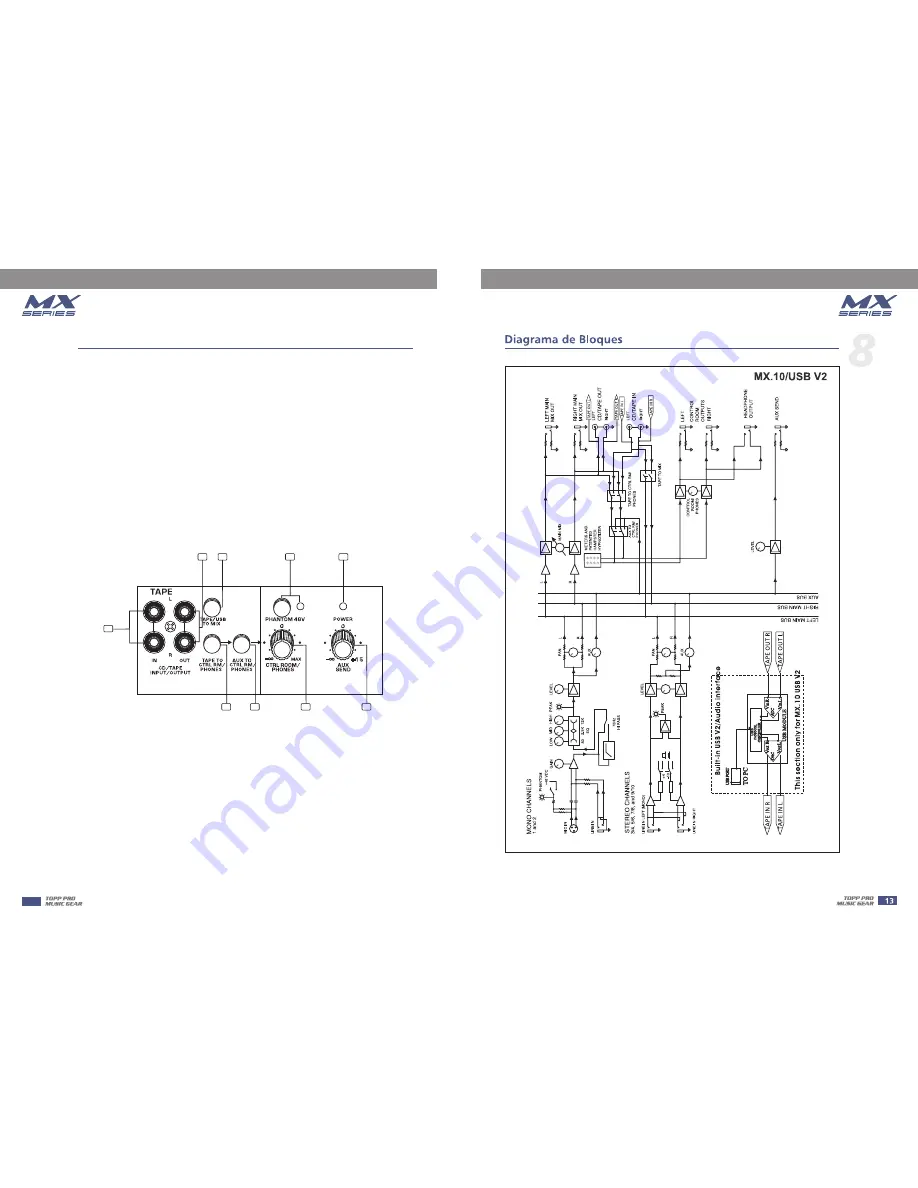
CONTROL ELEMENTS
12- LEVEL
This control will adjust the overall level of this channel. If you set the LEVEL control in max, it's
usually a sign that your GAIN is set too low. If set the LEVEL control in min, your GAIN may be
too high.
13- CD/TAPE INPUTS
These RCA jacks will assign the main out signal to a tape recorder or DAT. The TAPE OUT level is
affected by MAIN MIX control.
Use the Tape Input if you wish to listen to your mixer from a Taper Recorder or DAT. When the
TAPE TO MIX switch is pushed in, the signal coming from Taper Recorder will assign to main mix;
when the CD/TAPE switch which on the front panel is engaged in the signal can also be assigned
to the CONTROL ROOM/PHONES outputs. If you connect a mono device, you will need a "Y-splitter"
RCA adapter.
14- TAPE OUTPUTS
16- TAPE TO CTRL RM/PHONES Switch (TAPE TO PHONES on MX.5 V2)
Switch is used to select the signal source for the CONTROL ROOM outputs, PHONES, and
METERS. Release this switch, they all receive the main mix signal tapped after the MAIN MIX
control. Engage this switch, they all receive the CD/TAPE Input signal. Turn down the CTRL
ROOM/PHONES control (just PHONES on the MX.5 V2) before engaging.
15- TAPE/USB V2 TO MIX Switch(USB V2 For MX.6USB V2, MX.10USB V2, MX.12USB V2)
Connect a CD or Tape Deck to the CD/TAPE inputs, and push down this switch to add the CD/TAPE
signal or USB V2 Audio interface signal (
to the
main mix. The volume level is controlled by MAIN MIX control.
MX.6USB V2, MX.10USB V2, MX.12USB V2)
17- AUX TO CTRL RM / PHONES Switch (
only)
MX.10/USB V2, MX.12/USB V2
Engage this switch to monitor the aux send signal in the Control Room/Phones outputs.
13
14
15
16
17
18
19
20
21
8
5
Содержание MX.10 USB V2
Страница 1: ...MX SERIES MIXER MX SERIES MIXER ...
Страница 13: ...BLOCK DIAGRAM MX 5 V2 13 8 ...
Страница 19: ...19 10 ...
Страница 20: ......






































