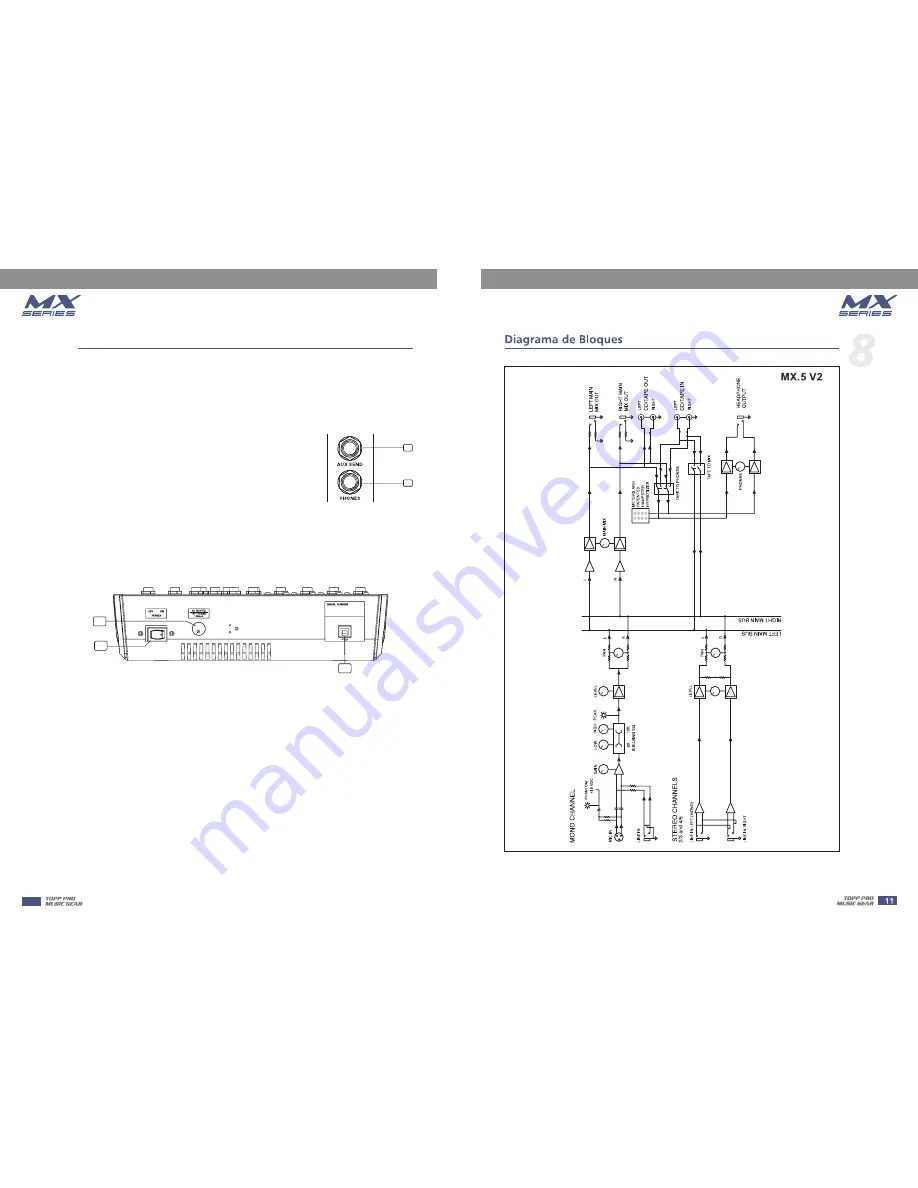
CONTROL ELEMENTS
10
5
26- AUX SEND OUT
27- PHONES OUTPUT
These 1/4" TRS are used to send out the signal from the AUX bus to external device such as
effects equipment. Each channel has an AUX SEND control knob that adjusts how much of
that channel's signal appear at each of the output. This output is affected by the channel
LEVEL, but not MAIN MIX control.
This jack is used to send out the mix signal to a pair of headphones,
and the signal is the same as the CTRL RM OUTS outputs. The
level is controlled by the CTRL ROOM/PHONES knob. You can listen
to the Main Mix, the CD/TAPE, or the AUX SEND(MX.10/USB V2,
MX.12/USB V2) depending upon the position of the TAPE TO CTRL
RM/PHONES switch and FX TO CTRL ROOM switch.
Rear Panel
28- POWER IN
This connection is where you connect the supplied external AC power supply to provide AC power
to the mixer. Connect the external power supply to your mixer first, then plug the power supply
into a suitable and properly rated AC outlet.
26
27
29- POWER SWITCH
This switch is used to turn the main power ON and OFF.
28
29
30- USB PORT
This Type B USB port can be used to connect the computer via Type B to A connector.
30
Содержание MX.10 USB V2
Страница 1: ...MX SERIES MIXER MX SERIES MIXER ...
Страница 13: ...BLOCK DIAGRAM MX 5 V2 13 8 ...
Страница 19: ...19 10 ...
Страница 20: ......






































