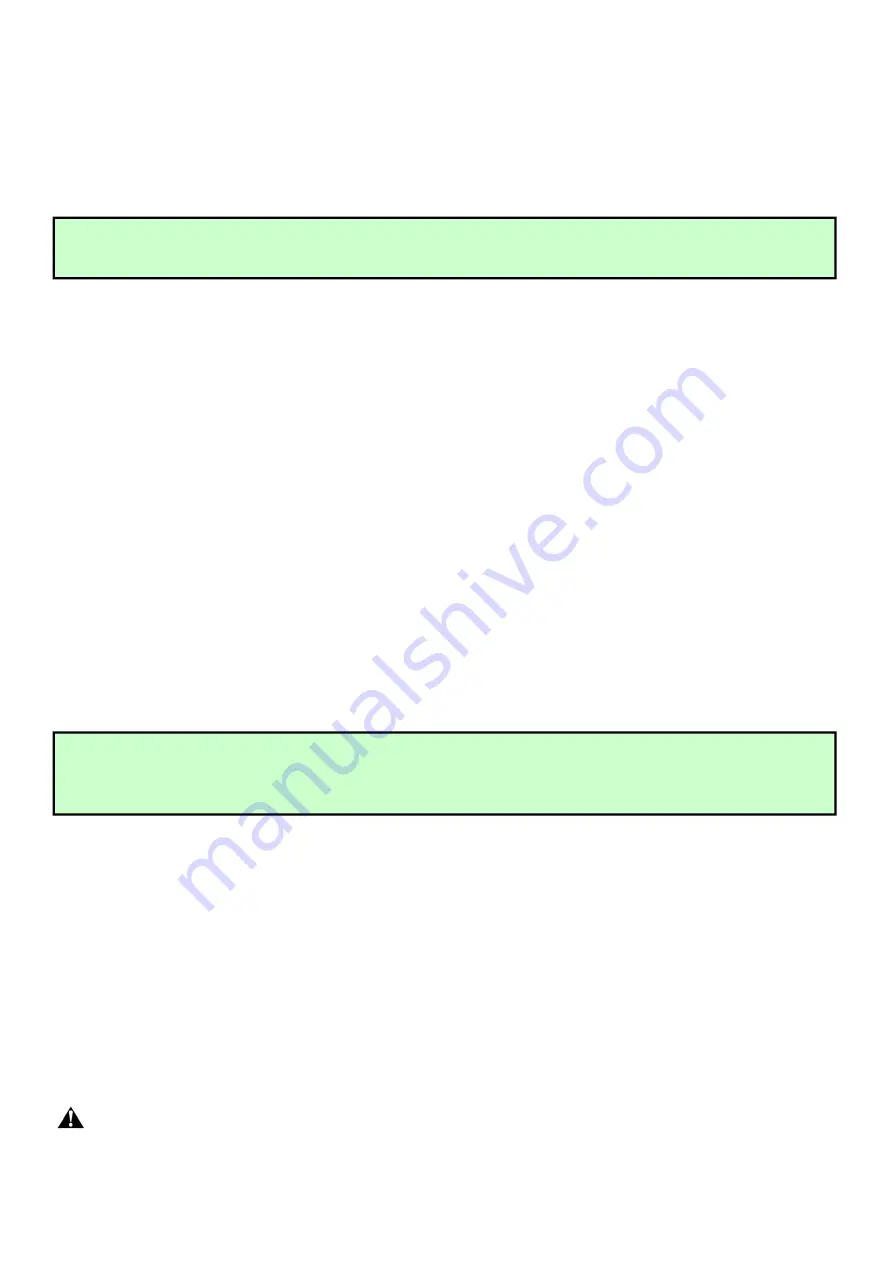
21
NOTE:
You may need to increase the stall force in cold weather due to increased resistance from gate
hinges. The gate opener’s opening/closing force is adjusted automatically according to stall force adjustment.
Note:
If the “11” is be set, the gate opener won’t work until the PBS system is equipped. The PBS system
works only when gate opener is closing. The gate opener will return to its open position when the obstruction
blocks the beam from photo eye.
Now stall force of gate opener 1 is finished.
(Factory set is Level 3)
6-b Adjust Stall Force of Gate Opener 2
When the Digital Display indicates “P6”.you can adjust force of gate opener 2.
Please perform the same procedure as gate opener 1 (6-a).
Press the “FUNC” button to store the data when stall force of gate opener 2 is set. Then “P7” will be shown on
the Digital Display.
7. Adjust the Max Motor Running Time (MRT) of the MOTOR for gate opener
The maximum running time of the MOTOR can be set to make the motor stop running after a specified period
even if the limit switch is invalid or the clutch is detached.
7-a. Adjust the MRT of MOTOR1
When the Digital Display indicates “P7”, you can adjust the
MRT
of MOTOR1.
The
MRT
of MOTOR1 is adjusted by pressing “INC” and “DEC” buttons respectively. The Digital Display will
show “01”-“50” which indicates the
MRT
of MOTOR1 from 1 to 50 seconds.
You can hold pressing the “INC” or “DEC” button for more than 1 second to speed up the setting. Press the
“FUNC” button to store the data when you finish setting. The Digital Display will indicate “P8”.
(Factory default setting is “40” seconds)
7-b. Adjust the MRT of MOTOR2
When the Digital Display indicates “P8”, you can adjust the
MRT
of MOTOR2.
Please perform the same procedure as adjusting MOTOR1 (7-a).
Press the “FUNC” button to store the data when you finish setting. The Digital Display will indicate “P9”. Now
MOTOR2 adjustment is finished.
8. Set the Safety Photocell Beam System (PBS) (Optional)
When the Digital Display indicates “P9”, the gate opener enters PBS set mode.
You can press and release the “INC” or “DEC” button to set or shut off the PBS function. The Digital Display
indicates “11”, the PBS is available. The Digital Display indicates “00”, the PBS is null.
Press the “FUNC” button to store the data when the PBS is set. The Digital Display will indicate “PA”.
(Factory set is “00”)
9. Set the Automatic Closing Time
When the Digital Display indicates “PA”, the gate opener enters into the setting of automatic closing time mode.
Press and release the “INC” or “DEC” button, the Digital Display will show a “01”-“99” which indicates the
current automatic closing time. The minimum time is 1 second, 99 seconds maximum. Each time you press and
release the “INC” button, the figure increases by 1, and the timing increases by 1 second. Each time you press
and release the “DEC” button, the figure decreases by 1, and the timing decreases by 1 second. When the
timing is “00”, the automatic closing function is shut off and the gate will stay open.
(Factory set is 60 seconds)
Press the “FUNC” button to store the data when the desired automatic closing time is set. The Digital Display
will indicate “Pb”.
Important Note: When the auto close function is enabled, the photocell sensor is highly
recommended to be installed with the gate opener for safety.
10. Set the Period of Soft Start
When the Digital Display indicates “Pb”, the gate opener is ready for setting period of soft start.
Содержание MT9012
Страница 6: ...3 MT9012 Parts List Extra parts for rounded gate post...
Страница 18: ...15 Connecting of the Control Board...
Страница 28: ...25 Quick Setting Guide...
Страница 29: ...26...
Страница 30: ...27...
Страница 31: ...28...























