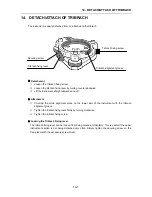13. POWER SOURCE AND CHARGING
13-1
13. POWER
SOURCE
AND
CHARGING
13.1 External Battery (Mark Light Battery)
Recharging
Connect recharger of mark light connecter to mark light battery.
Be sure the switch of voltage value on the backside is working properly .
Connect power cable of mark light recharger to an electrical receptacle of matching voltage.
Charging starts and recharging lamps light.
It takes about 4 hours for recharging. Charging lamp will turn OFF when recharging is
completed 80%. Recharging another 4 hours continuously makes charging level to 90%.
Operating time with 1-time charged (90%) mark light battery is approx. 4 ~ 7 hours. It
changes according to operating conditions. It will be however shorter than this specified time
depending upon recharging condition of mark light battery or ambient temperature of
operation especially in a low temperature.
Mark light battery
Notes 1 : Recharging should take place in a room with an ambient temperature range of 10
C to 40
C
(50
F to 104
F).
2 : Exceeding the specified charging time may shorten the life of the battery and should be
avoided if possible.
3 : The battery source will discharge when stored and should be checked before using with
instrument .
4 : Be sure to charge the battery source every 3 or 4 months and store in a place at 30
C and
below when it will not used for a long period.
The battery quality will be decreased if the condition reached to over discharged state even
once, the sufficient charging can not be expected after that. Precaution is needed to be
taken.
If the battery is left in empty condition, it will be impossible to charge well. The battery
should be recharged after use as soon as possible.
Voltage switch
Charging
lamp
AC receptacle
Power supply lamp
Recharger for mark light
Содержание AP-L1A
Страница 1: ...INSTRUCTION MANUAL AUTOMATIC TRACKING TOTAL STATION AP L1A AP L1AN...
Страница 14: ...1 NOMENCLATURE AND FUNCTIONS 1 3 2 The details of label will be differed by the market...
Страница 82: ...11 SETTING ATMOSPHERIC CORRECTION 11 4 Temprerature C Temprerature F...
Страница 83: ...11 SETTING ATMOSPHERIC CORRECTION 11 5 Temprerature F...
Страница 99: ...16 SELECTING MODE 16 2 F2 SECRET CODE Set Secret code Setting secret code in 4 digits for SECRET function...