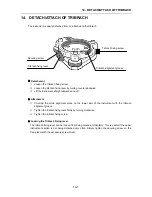8. APPLICATION MEASUREMENT
8-1
8.
APPLICATION MEASUREMENT
8.1 One Person Surveying and Stake Out
Using AP-L1A with wireless terminal (WT-1A/1B), and Data terminal enables a single operator to
perform surveying and stake out jobs alone. The following is the procedure on how to perform
these tasks alone. Refer to "Data Terminal" instruction manual for detail.
Preparation
Set all necessary parameters and configuration for data terminal .
Confirm settings of wireless channel between AP-L1A and wireless terminal.
Up load coordinate value of the stake out point into the data terminal or hand input data in
field prior to the stake out work.
Setting
AP-L1A
Set AP-L1A to a known or random point. Prepare wireless terminal, data terminal, and
prism.
Confirming the optics axis alignment for auto tracking
Set prism faced to AP-L1A located 30~50m far away from AP-L1A. Confirm that the
instrument is in the center of prism when tracking. When there is any error, adjust according
to Chapter 17.5 "Inspection & Adjustment of Optic Axis for Auto-Tracking".
Setting area
A set area can be used in survey or stake out in AP-L1A . Setting an area is not always
necessary but may prove to be convenient to, find the lost prism, for re-tracking, or to avoid
unnecessary tracking to the other reflective objects. Please refer to Chapter 7.2 "Setting
area" .
Change mode in AP-L1A to wireless communication and confirm this communication
Operating AP-L1A in remote mode.
Carry wireless terminal (WT-1A/1B) away from the AP-L1A and confirm the communication
status. The wireless communication between AP-L1A and wireless terminal can be done
only if AP-L1A is in the remote mode. To change to remote mode, refer to Chapter 7.8
"Remote mode".
All operating procedures by AP-L1A are rendered useless. Operation hereafter will be
controlled by the Data Terminal side.
Tracking of prism
Set prism to a valid point (within range of the maximum possible tracking distance), and
operate the data terminal to track the prism with the AP-L1A.
The status of tracking can be confirmed by the tracking indicator of AP-L1A or the display of
data terminal.
Confirm if the setting of each tracking parameter is suitable to the situation of measuring
field. Setting of tracking speed is very important. In usual one person surveying / stake out
work, the tracking speed in "Medium Speed" is suitable.
Содержание AP-L1A
Страница 1: ...INSTRUCTION MANUAL AUTOMATIC TRACKING TOTAL STATION AP L1A AP L1AN...
Страница 14: ...1 NOMENCLATURE AND FUNCTIONS 1 3 2 The details of label will be differed by the market...
Страница 82: ...11 SETTING ATMOSPHERIC CORRECTION 11 4 Temprerature C Temprerature F...
Страница 83: ...11 SETTING ATMOSPHERIC CORRECTION 11 5 Temprerature F...
Страница 99: ...16 SELECTING MODE 16 2 F2 SECRET CODE Set Secret code Setting secret code in 4 digits for SECRET function...