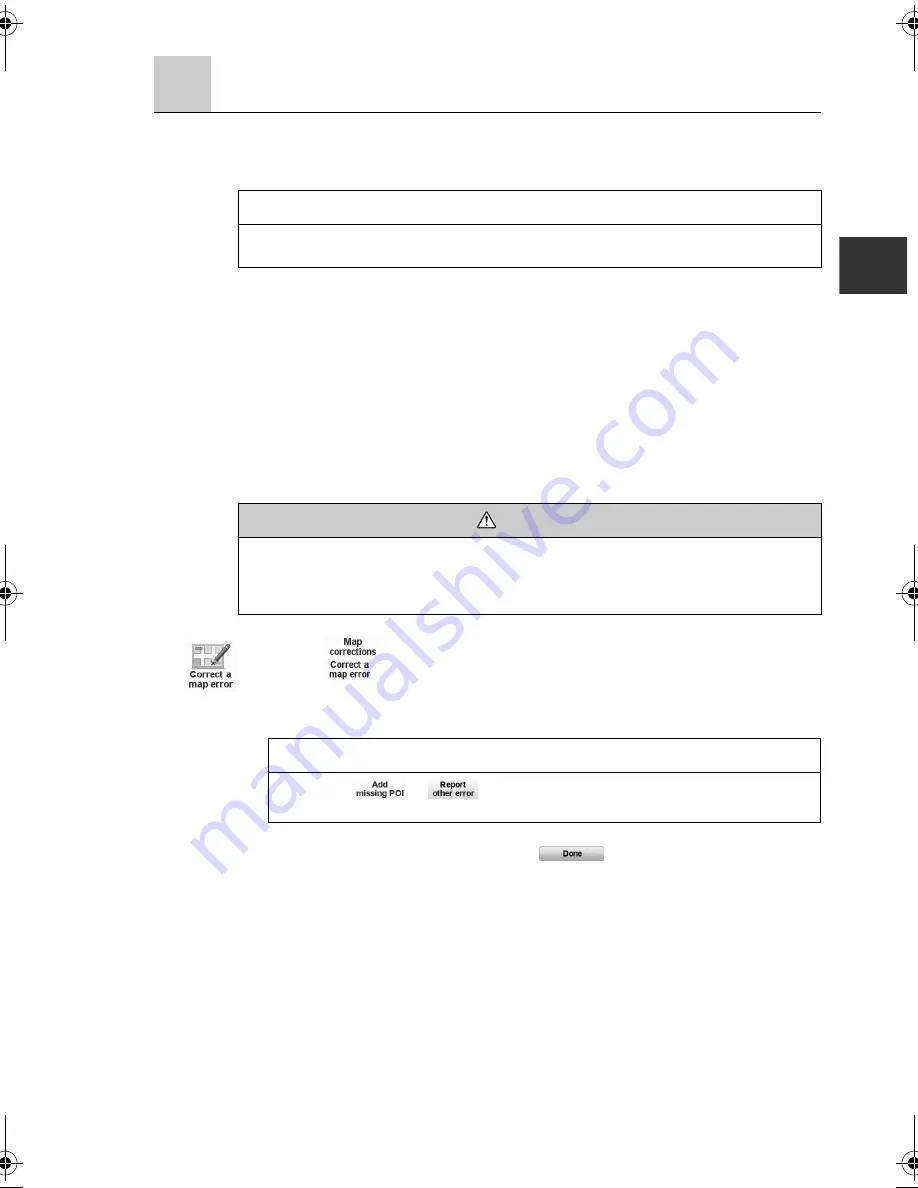
35
TomTom Map Share™ (Correcting the map)
With TomTom Map Share, you can correct errors on your map and share those corrections
with other people in the TomTom Map Share community, as well as receiving corrections made
by others.
Map corrections
There are two types of map correction:
•
Corrections that are immediately shown on the map. These include, changing the traffic flow
of a street, blocking or renaming a street and adding or editing POIs.
This type of change is immediately shown on your own map. You can hide these corrections
at any time in the Map Share preferences menu.
•
Corrections that are reported to TomTom but not shown immediately on your map. These
include, missing streets, errors in motorway entrances and exits and missing roundabouts.
This type of correction is investigated by TomTom and once verified, is included in the next
map release. These corrections are therefore not shared with the Map Share community.
Making a map correction
NOTE
TomTom Map Share is not available in all regions. For more information, go to
tomtom.com/mapshare
.
WARNING
The navigation system is just a support system for the driver. The driver should always pay
attention to the traffic situation to safely make decisions. You may be unable at times to
arrive at your destination due to out-of-date information on a map. You should be especially
careful when selecting an urgent destination such as a hospital or a police station.
1. Touch
in the Main Menu.
2. Touch .
A list of possible map corrections is shown.
3. Select the type of correction you want to report. Refer to the “Types of map correction”
(page 38).
4. Select the method you want to use for selecting the location of the correction.
5. When you have found the location, touch
.
6. Enter correction or confirmation of correction now.
NOTE
If you touch
or
you will be asked for some additional information
before the next step.
SAN NAV MAS_En.book 35 ページ 2011年5月13日 金曜日 午後12時54分
Содержание navigation module
Страница 1: ......
Страница 5: ...4 Memo ...
Страница 6: ...5 Before starting Kit contents 6 Safety 8 Starting 10 Changing the map data 11 ...
Страница 89: ...88 Memo ...
Страница 125: ...124 Memo ...
Страница 126: ...125 Others Hands free 126 Voice recognition 131 Rear view camera option 136 LIVE Services 137 Software version 141 ...
Страница 154: ...153 License ...
Страница 155: ...154 Copyright notices ...
Страница 156: ...155 ...
Страница 157: ...156 ...
Страница 158: ...157 ...
Страница 159: ...2RR6P11A00800B ...






























