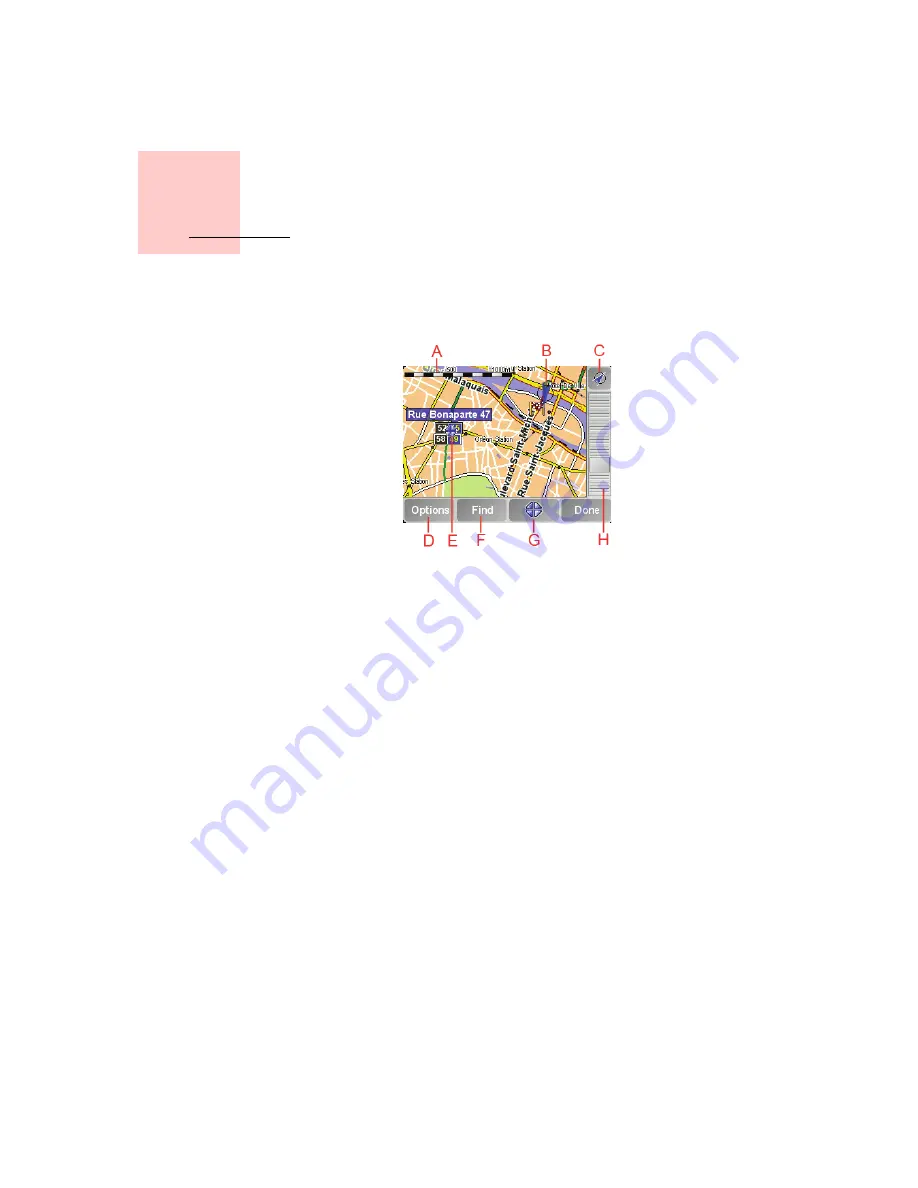
Chapter 8
Using the map
17
Using the map
Every time you use your TomTom ONE to plan a route, you are using the map.
However, you can use the map in many other ways.
To open the map, tap
Browse map
in the
Main Menu
.
Place your finger on the screen and drag it across the screen to move the map.
A
The scale bar
Move the handle on the scale bar to zoom in and out on the cursor position.
B
Your current position
C
GPS button.
Tap this button to centre the map on your current position.
D
The Options button
Use the Options button to set what is shown on the map.
E
The cursor
F
The Find button
Tap this button to find specific addresses and Points of Interest on the map.
G
The Cursor button
Tap this button to navigate to the cursor position, make a Favourite of the cursor
position, or find a Point of Interest near the cursor position. See below for more
information.
H
The zoom bar.
Change the scale of the map by moving the zoom bar up or down.
Содержание GO 715
Страница 1: ...TomTom ONE ...






























