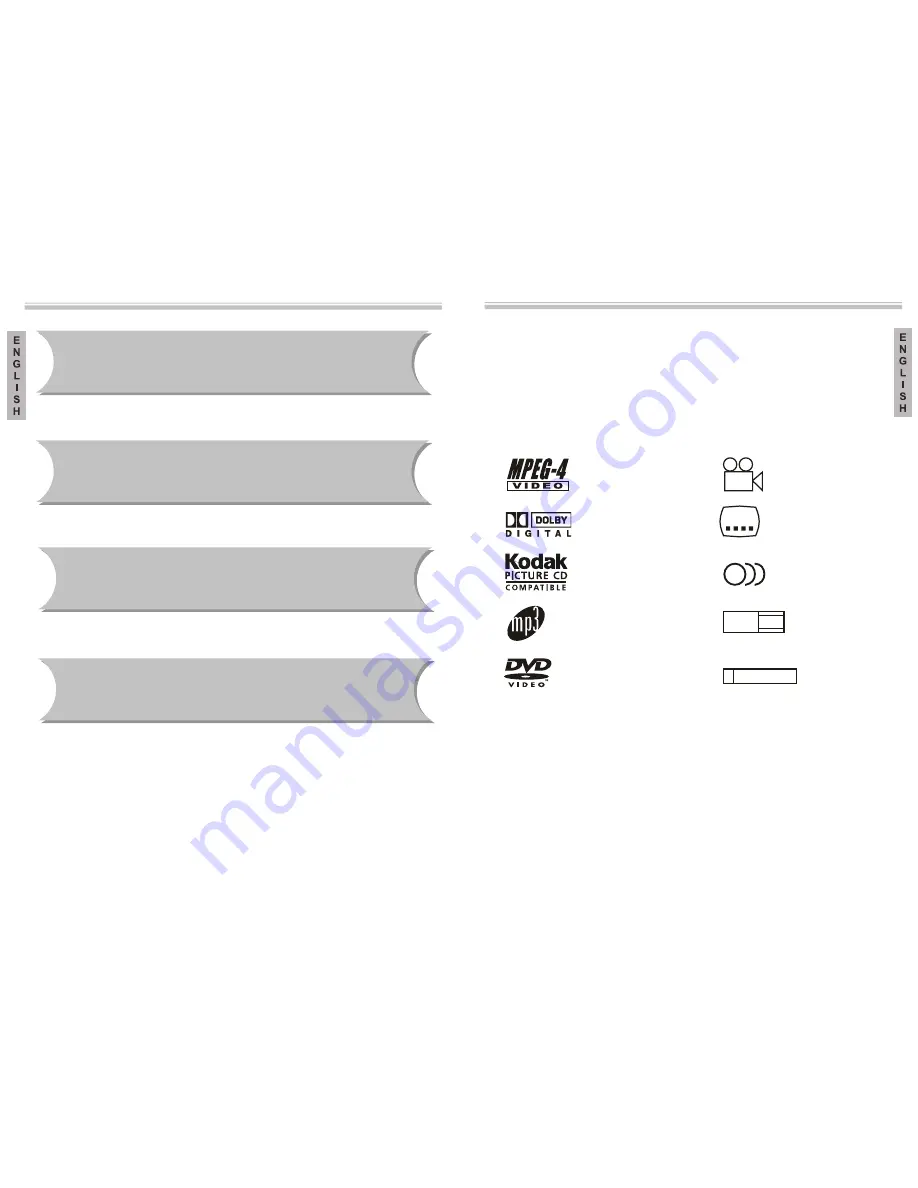
40
41
R RESTRICTED
9
32
8
16:9 LB
Precaution
Introduction
●
Please use the original pack
appliance.
ing box and materials for safe transportation
of this
●
It is normal
that thecover and rear panel of the appliance reach a high
temperature after the DVDplayer has been used for a long period
of time.
●
the disc slot and the disc.
Doing so could damage
●
or close the disc slot. Do not press or touch the slot
when it is opening or closing.
control to open
Features
Introduction
●
●
●
●
●
MPEG4 files on disc
Wide angle
Dolby Digital
Subtitle options
Kodak picture CD
Audio options
MP3 files on CD-R /
CD-RW
TV aspect relation
modes
Video DVD
Parental blocking
Do not move this appliance while operating.
Press the OPEN/CLOSE button on the front panel or on the remote
Totally compatible with MPEG 4,DVD,CD,CD-R and CD-RW (finalised)
Screen saver.
Multiple playing modes:search programme.
Coaxial digital audio output
Disc formats permitted for this DVD player
Video output:S-video,composite video and by components(Y,Pb,Pr)
HDMI output
USB2.0
●
Progressive Scan Video output



















