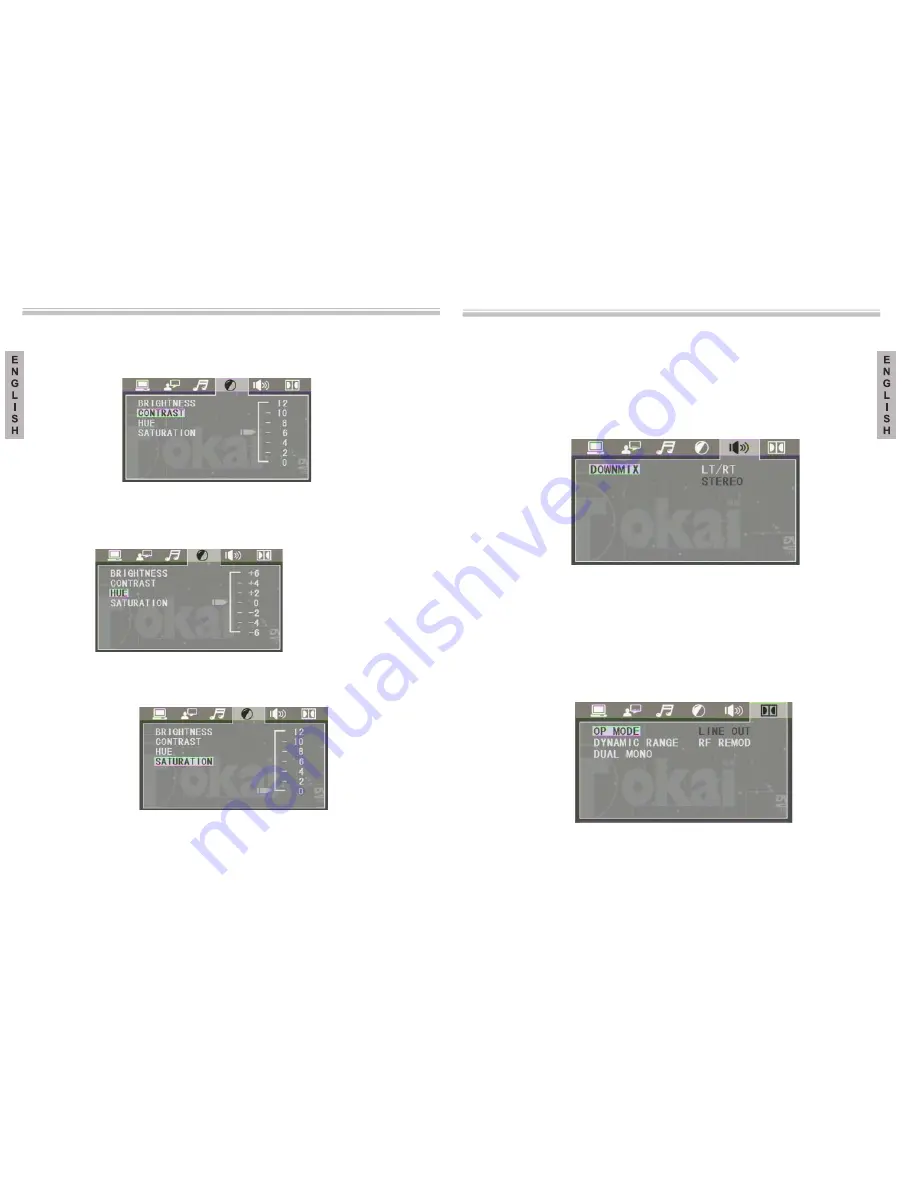
The menu setup system – DVD Section
Advanced features The menu setup system – DVD Section
Advanced features
2.4.2 CONTRAST
Use the “up” and “down” function keys to move the control and adjust
the contrast.
2.4.3 HUE
Use the “up” and “down” function keys to move the control and adjust
the hue.
56
57
2.4.4 SATURATION
Use the “up” and “down” function keys to move the control and adjust the
saturation.
2.5
SPEAKER SETUP
The speaker setup options are as follows:
2.5.1 DOWNMIX
A) LT/RT
Choose this setting option when
audio in.
B) STEREO Choose this setting option when
therefore, a modulator.
you are connected to a two-way
analog
the DVD player is connected to
a TV or
2.6
DIGITAL SETUP
The digital setup options are as follows:
2.6.1 OP MODE
LINE OUT: Choose this setting option to di
appropriate to choose this option for nighttime
RF REMOD: It is more appropriate to c
sound out tends to be high.
sconnect the signal in. It will be
more
playing, as the sound out
tends to be low.
hoose this option for
day time playing, as the




















