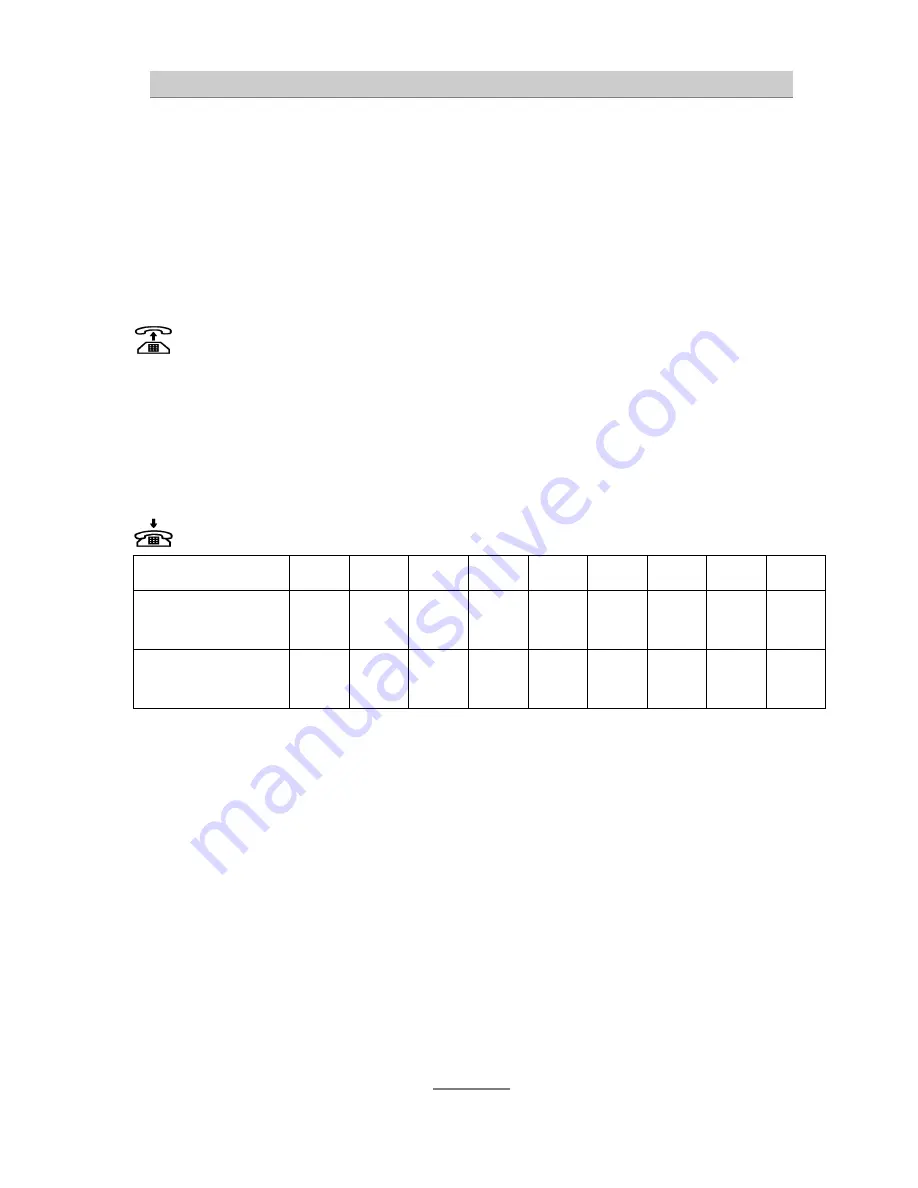
Configuration and settings
51
Programming can be carried out via telephone 21 according to the table below.
In the factory default settings direct access to the door intercom system is
deactivated.
Activate/deactivate direct access to door intercom system
Example: Direct access to door intercom system for telephone 23 shall be
activated.
1. Telephone 21: Pick up handset
You will hear the internal calling signal.
2. Dial code number
.
Activate the programming level. You hear the
acknowledge signal.
3. Dial code number
.
You hear the acknowledge signal..
Telephone 23 will be connected to the door
intercom system immediately upon picking up
the handset.
4. Hang up.
Programming is done.
Telephone
21 22 23 24 25 26 27 28 all
Door line direct access
on
791 792 793 794 795 796 797 798 790
Door line direct access
off
701 702 703 704 705 706 707 708 700
Pharmacy function
If you wish to actively terminate calls from the door intercom system which has
been deflected to an external target please proceed as follows: In the PC
configuration software go to the menu "Special functions: Info - External calls"
and select the option "End signal (# key)" for call monitoring.
For terminating the connection the target subscriber (e.g. a cell phone) will
have to press the
key. By doing so the door line intercom system
connection will be terminated immediately.
If you do not proceed as stated above a safe disconnection of the call
cannot be guaranteed under all circumstances. Disconnection depends on the
public switchboards of your telephone company (e.g. whether or not there is a






























