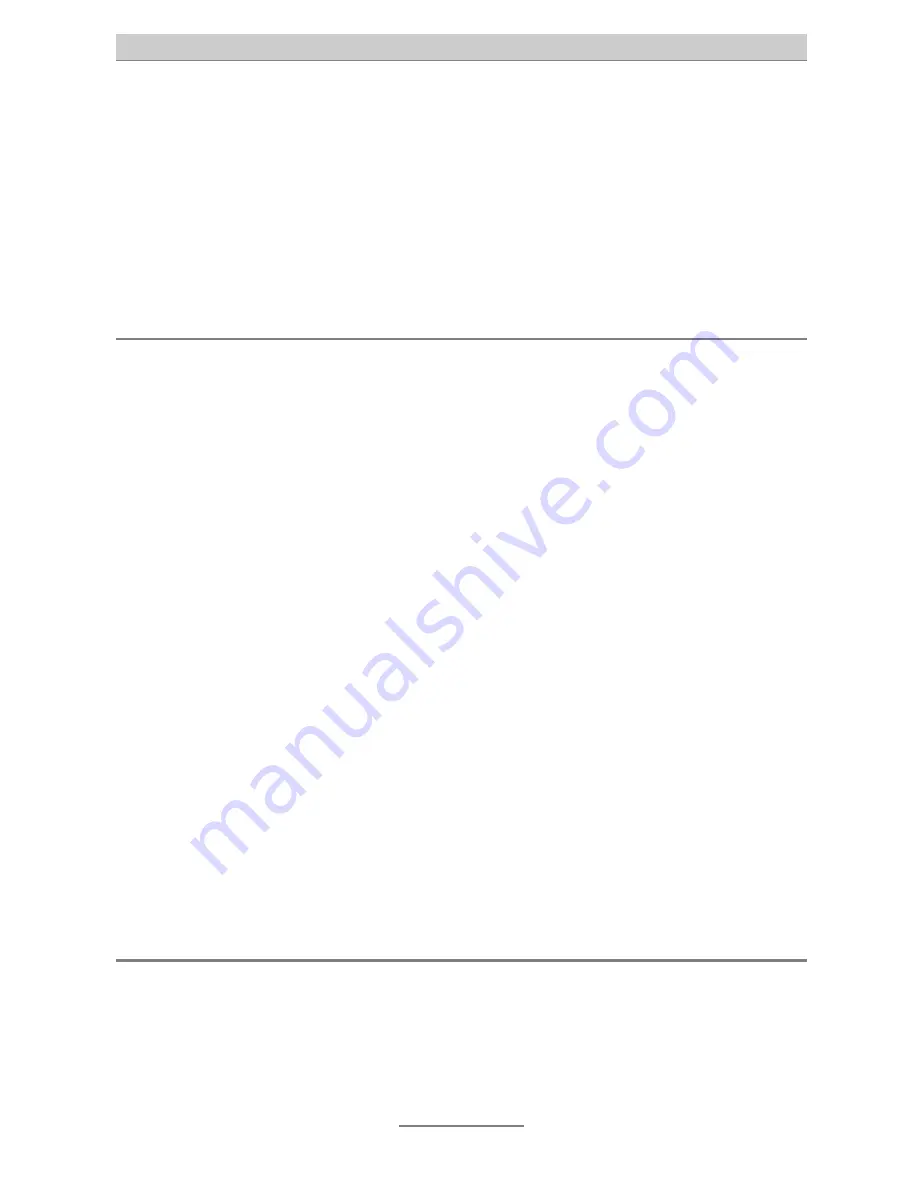
General
5
depiction of all configuration options. But even without using the PC software most of
the configuration can be made via the telephone 21 at port 1.
Planning and installation
The chapter 'Planning and installation' explains all connectors and ports, gives you
advice on choosing the optimum location, the distribution of the telephone
connections, and on what to keep in mind while mounting and installing the cables.
Abstract
The telephone system tiptel 2/8 USB provides you with ports for up to eight internal
terminal units for internal and - by using the external line ports - external telephone
communication. To support this the telephone system tiptel 2/8 USB comprises a
number of comfort features making telephony even easier.
With two external line and eight internal extension telephony needs of an office, a
handicraft business, or a bigger private household can be dealt with in an ideal way.
The CLIP-function (caller ID function) provides you with information on the caller.
Using the automatic fax switch even with only one external line connected fax
messages and phone calls can be handled in parallel.
LED indicators provide you with information on the current system and functional
status.
Configuration via your PC is well arranged and self-explaining. So, also the
technically interested layman is able to perform the settings required for his local and
personal needs.
The status window of the PC configuration software shows you the status of the
connected telephones and serves as an easy to read busy extension indicator.
This Manual gives you information on the features and explains how to use them.
Features
•
2 analogue external lines and eight internal extensions
•
Targeted occupation of external lines for individual charging
•
Prioritising of external lines
•
Automatic external line access for comfortable telephony






































