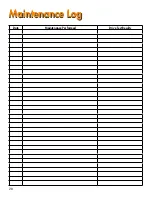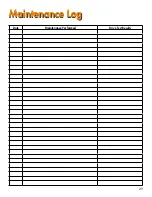22
3. A new set of options have appeared. Press the [Incr] soft key to
access the Increment menu.
4. Enter the size you want to increment and press .
For this example, I am going to use an increment of 2 inches.
5. The current position is 42. If that is where you want to start, press
START
to begin incrementing.
6. When you are finished, press
STOP
to return to the Ready Screen.
PreSet
The PreSet function is a set of 100 programmable hot keys used to quickly access common lengths.
PreSets...
• Can be used in Set Point, Pusher or Increment mode.
• Can be programed in PreSet slots number 1 - 100.
Note: PreSet functionality can be changed using the ‘PreSet’ setting in the Part List menu.
PreSet Programming
1. From the Ready Screen, press the [Show] soft key to show the menu
options.
2. A new set of soft key options have appeared. Press the [PrSet] soft
key to access the PreSet feature.
3. Enter the number of the preset you want to program and press the
[Edit] soft key.
4. For this example, I am going to program PreSet number 1.
5. Enter the length you want the PreSet to move TigerFence to and
press .
For this example, I want to move to 15 15/16 inches.
Содержание TigerFence SLR
Страница 1: ...1 TigerFence SLR Installation Guide Installation Guide 2017 TigerStop LLC February 2017 Mk1 ...
Страница 11: ...11 Install Controller Stand 1 2 3 4 5 6 7 8 9 ...
Страница 26: ...26 ...
Страница 28: ...28 Date Maintenance Performed Drive Test Results Maintenance Log Maintenance Log ...
Страница 29: ...29 Date Maintenance Performed Drive Test Results Maintenance Log Maintenance Log ...
Страница 30: ...30 ...
Страница 31: ...31 ...