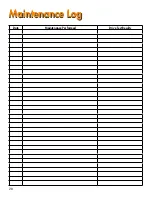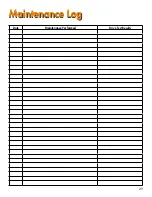14
Enable Code
Enable Code
Your new TigerFence will not function until you enter the TigerStop enable code, which is supplied by
TigerStop Customer Service.
The enable code notifies TigerStop, LLC when your new TigerFence is about to be put into service. This
lets us start the warranty on the exact day you turn it on. The enable code also allows TigerStop to turn
on your TigerStop Dynamic Optimization upgrade.
How to Enable TigerStop
1. Fill out the TigerStop Warranty Registration sheet that is shipped
with your TigerFence controller.
Fax or email the registration to;
(360) 260-0755
You may also register your warranty by phone;
TigerStop Customer Service
(360) 254-0661
TigerStop Customer Service will contact you by phone to give you the
enable code, within the hour during regular business hours, Monday
through Friday 6:00 am - 4:00 pm PST.
2. When you have received your enable code, power up TigerFence using the power switch on the
motor box.
3. TigerFence will ask you to enter your enable code. Enter the code and press .
Your TigerFence has now been enabled.
Enabling Dynamic Optimization
The Dynamic Optimization enable code upgrade is necessary to use TigerFence to its fullest potential.
TigerFence can run an optimizing algorithm that will find the mathematically perfect way to cut your
material. This can decrease material waste by up to 40%.
Ask TigerStop Customer Service about Dynamic Optimization!
Содержание TigerFence SLR
Страница 1: ...1 TigerFence SLR Installation Guide Installation Guide 2017 TigerStop LLC February 2017 Mk1 ...
Страница 11: ...11 Install Controller Stand 1 2 3 4 5 6 7 8 9 ...
Страница 26: ...26 ...
Страница 28: ...28 Date Maintenance Performed Drive Test Results Maintenance Log Maintenance Log ...
Страница 29: ...29 Date Maintenance Performed Drive Test Results Maintenance Log Maintenance Log ...
Страница 30: ...30 ...
Страница 31: ...31 ...