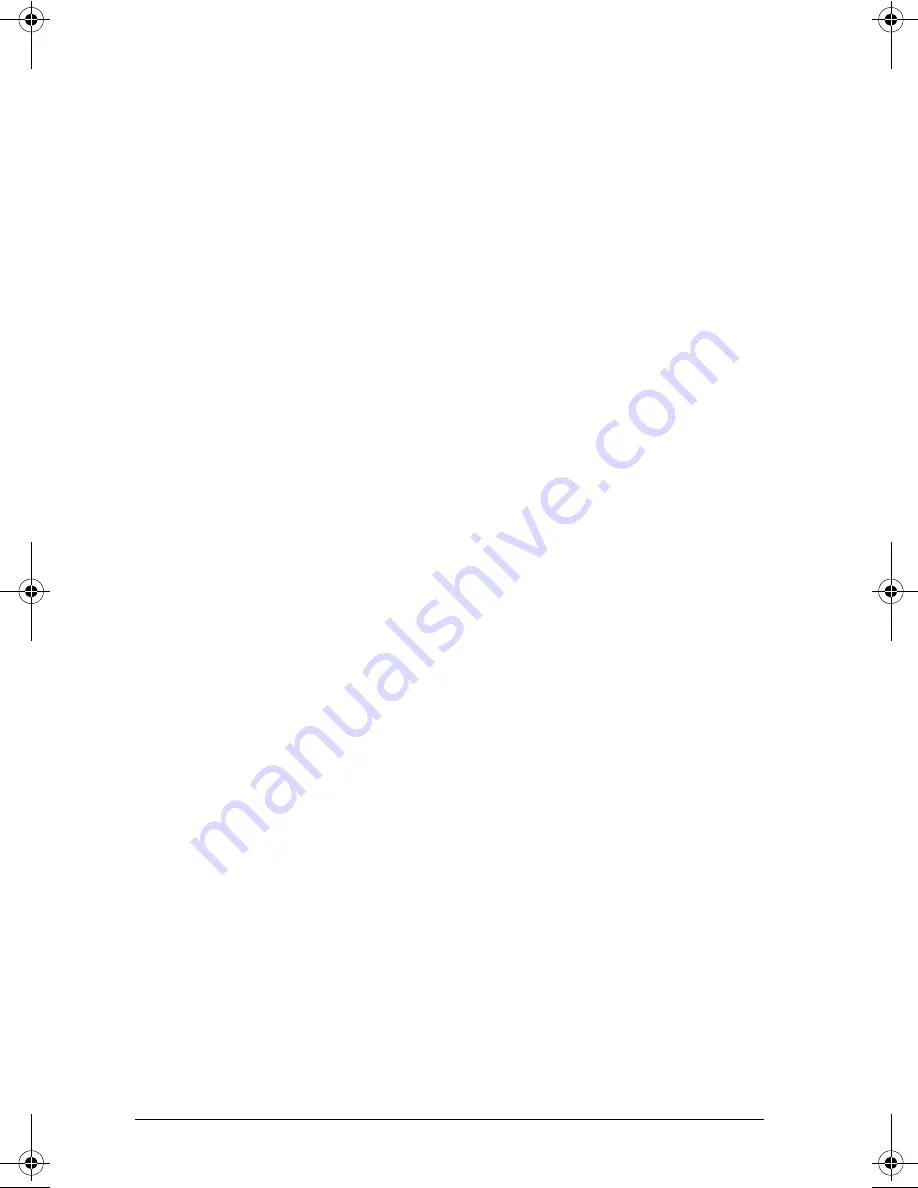
2
•
Data sets (lists, matrices, and so on)
There are several ways to learn to set up and use the TI-Navigator™
system:
•
The
Getting Started
poster—a short version of the setup process with
fewer details.
•
The
Installation Guide
(this book, provided in both printed and PDF
formats)—complete setup details, troubleshooting, and technical
information.
•
Online Help—After you install the TI-Navigator™ software on your
computer, you can access Online Help from the Help menu.
•
The
TI-Navigator™ Guidebook
, a printed version of the help.
The process of unpacking the equipment, setting up the hardware, and
installing the software will probably require about two hours of your
time.
Hardware type
This
Installation Guide
is provided primarily for customers who have
purchased the entire TI-Navigator™ system, including the TI-Navigator™
software and the Type 2 hardware.
However, if you already own a TI-Navigator™ 1.0 or 1.1 system, you can
use your current
Type 1
hardware with the TI-Navigator™ 2.0 or later
software. Some of the setup procedures are different if you are using
Type 1 hardware; these differences are included in the section “Setting
up your TI-Navigator™ network the first time.”
Note:
You cannot mix Type 1 and Type 2 hardware on the same
TI-Navigator™ network.
System requirements
Minimum system requirements
•
Windows® XP Professional with Service Pack 1 or Service Pack 2
installed or Windows 2000 with Service Pack 4 installed
•
900 MHz Pentium-compatible CPU (1.2 GHz recommended)
•
Video adapter set at 1024 x 768 screen resolution
•
256 MB RAM
(512 MB recommended)
•
Approximately 350 MB of available hard-disk space (to install
TI Connect™, TI-Navigator™, Network Manager, Class Analysis, and
LearningCheck™ Creator)
•
CD-ROM drive
InstallationGuide.book Page 2 Wednesday, May 3, 2006 10:19 AM






































