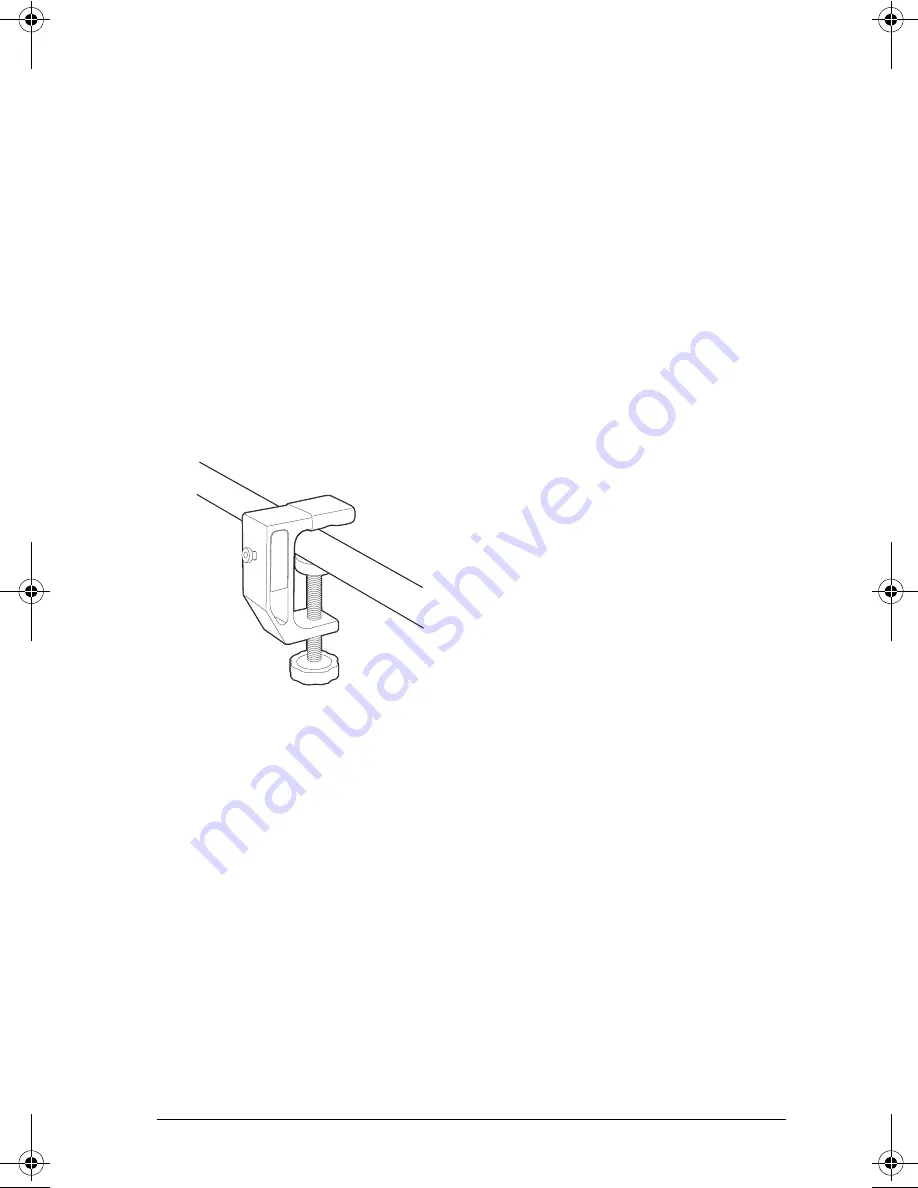
41
Warning:
Do not disconnect the cable at any time while updating an
operating system or installing Apps to a calculator.
Note:
Consider keeping one or two spare calculators with the latest
operating system and ample memory. It is also a good idea to have spare
cradles and data cables on hand. If a problem occurs, you can substitute a
spare part.
Connecting the calculators to the hubs
After charging the hubs and resetting them so they are recognized by
Network Manager, you are ready to connect the hubs to the calculators.
Using the clamps is optional; however, they save space, reduce clutter,
and prevent the hubs from being accidentally knocked off your work
surface.
1.
Attach one clamp for each hub to the edge of a work surface.
Tighten the thumbwheel.
2.
Attach a hub to each clamp.
InstallationGuide.book Page 41 Wednesday, May 3, 2006 10:19 AM
















































