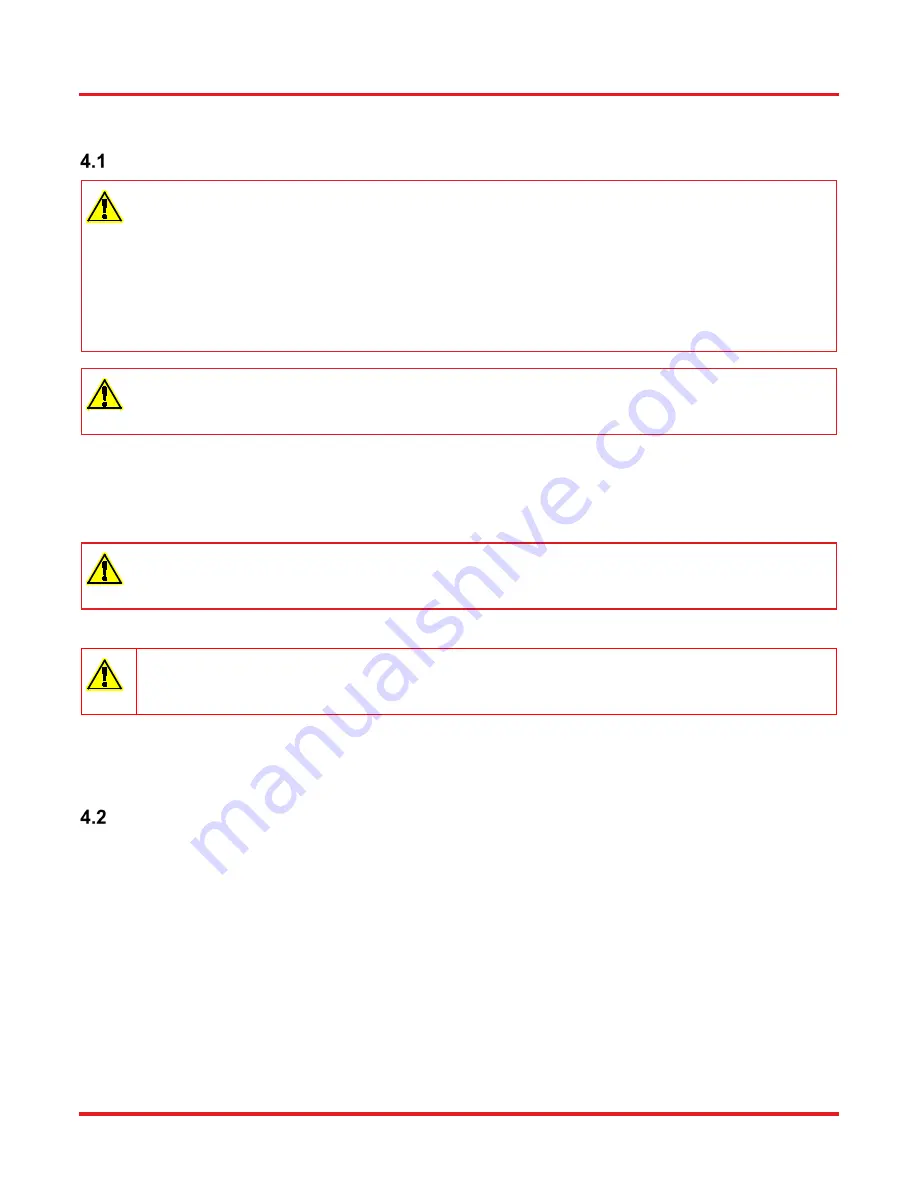
ELL9K Four-Position Slider Evaluation Kit
Chapter 4: Operation
Page 6
DTN000391-D02
Chapter 4
Operation
Getting Started
Caution
Although the module can tolerate up to 8kV of air discharge, it must be treated as an ESD sensitive device. When
handling the device, anti-static precautions must be taken and suitable and discharge appliances must be worn.
Do not expose the slider to a strong infrared light (e.g. direct sunlight) as it could interfere with the operation of the
position sensor.
When power is applied, do not connect or disconnect the ribbon cable connecting the USB/PSU adapter to the Stage
PCB. Always remove power before making connections.
Do not move the stage by hand. Doing so will disorientate the motors and cause the unit to fail.
Warning
If the device is operated over a prolonged time period, the motor housing may become hot. This does not affect motor
operation but may cause discomfort if contacted by exposed skin.
1.
Perform the mechanical installation as detailed in Section 3.2
2.
Turn on and boot up the host PC.
3.
Connect the handset to the stage if required.
Caution
The unit is easily damaged by connections with incorrect polarity. Pin 1 of the connector on the PCB is marked with
an arrow (see Figure 8 and section 5.2) which should be adjacent to the red wire in the connecting cable.
4.
Connect the stage to a 5V supply and switch ‘ON’. (A 5 V PSU is supplied with the ELL9K).
Caution
Boot up the PC BEFORE connecting the USB cable. DO NOT connect a powered ELL kit to a PC that is not powered
up and running.
5.
Using the USB cable supplied, connect the handset to the PC.
6.
If required, and wait for the drivers to be installed.
7.
Home the stage. Homing is necessary to align the sensor and establish a datum from which all future moves are
measured.
Controlling the Stage
The stage can be controlled in three ways; via the handset (section 4.2.1), by the Elliptec software running on a PC (section
4.2.2), or by writing a custom application using the messages described in the communications protocol document. Homing and
position switching functionality can also be accessed by applying voltages to the digital lines on Connector J2. The modes of
control are described in the following sections.
In all modes, when the unit is mounted in the recommended orientation as shown in Figure 2, Forward moves the stage to the
right and backward moves to the left.
Содержание ELL9
Страница 22: ...www thorlabs com ...







































