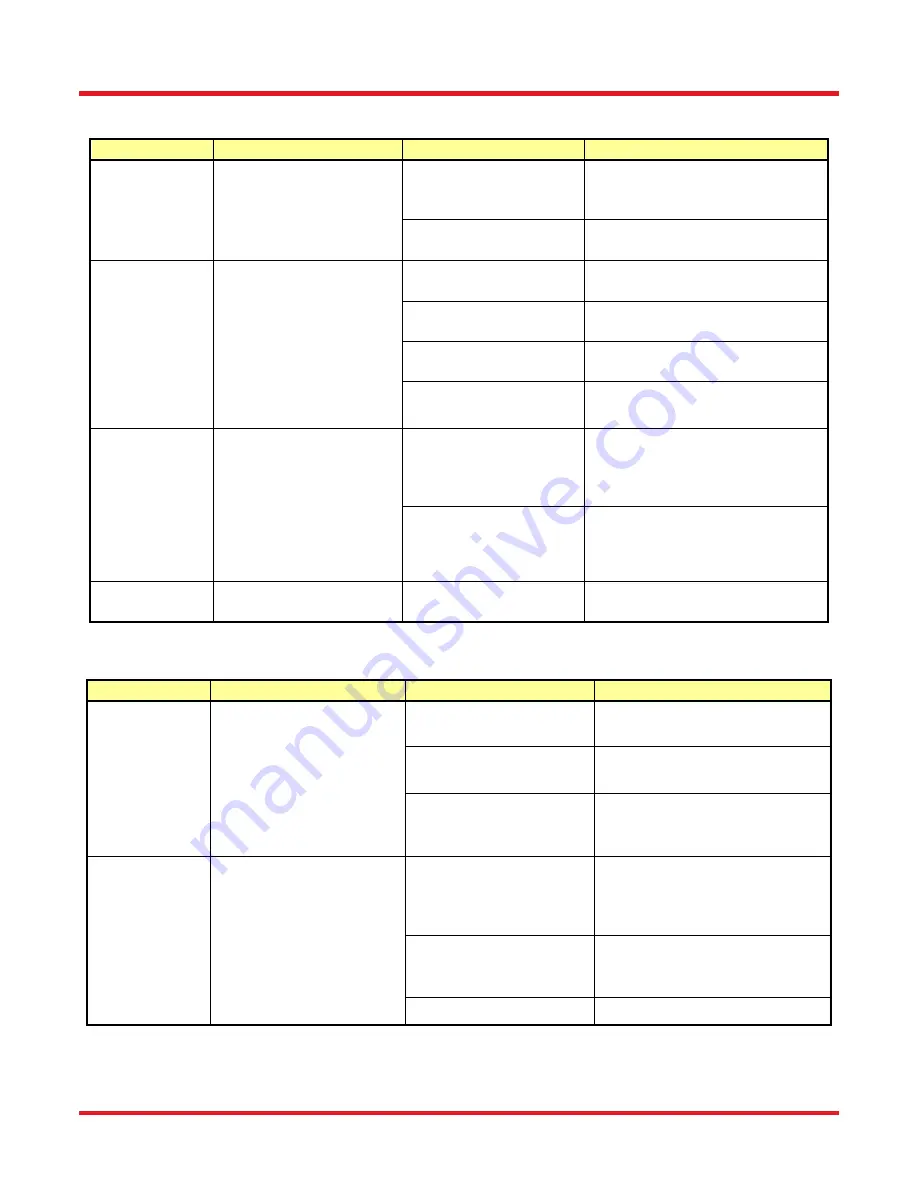
Compact Scientific Digital Cameras
Chapter 9: Troubleshooting
Page 30
ITN004347-D02
9.3.
Operational
9.4.
Software
Problem
Symptoms
Possible Cause
Remedy
Camera
excessively
warm (too hot
to safely hold
with ungloved
hand)
•
Camera is too hot to
hold with an ungloved
hand.
•
Poor image quality.
1. Camera is not properly
ventilated.
1. Remove any obstructions or
provide adequate ventilation around
camera.
2. Electronics failure.
2.
Disconnect camera
from USB3
port and contact customer service.
Imaging
Software “times
out” without
acquiring image
•
Imaging software
indicates timeout.
•
No images acquired
–
no frame count
provided.
1. Camera is not powered.
1. See Section 9.1 Troubleshooting
above.
2. Camera is not
connected to computer.
2. See Section 9.1 Troubleshooting
above.
3. Imaging software is not
configured to camera.
3. Consult the ThorCam User Guide.
4. Camera is not
“armed”
and “started” properly.
4. Refer to Section 4.1.
Low Bandwidth
USB 3.0
connection
•
Excessive dropped
frames
•
Inconsistent operation
1. Low bandwidth USB 3.0
port.
1.a. Use a PCIe high bandwidth USB
3.0 Card, such as:
Thorlabs’ USB3-PCIE.
1.b. Reduce Frame Rate (See
Section 4.3)
2. USB 3.0 cable is too
long or poor quality.
2. a. Use the 3 m cable supplied with
the camera.
2. b. Use a 3 m (max) cable with
26AWG signal wires - or a 1m cable.
Yellow Indicator
•
Camera does not
connect to Host
1. Windows power saving
settings.
1. Turn off all USB3.0 power saving
settings in Device Manager.
Problem
Symptoms
Possible Cause
Remedy
Camera not
found
•
Error message, or
camera does not show
up in Hardware
Connections.
1. Power not on.
1. Make sure camera is connected
to USB3 Port.
2. Not plugged in.
2. Make sure camera is connected
to USB3 Port.
3. Bad USB cable,
connection, or port
3. Try a different cable. Refer to
Section 4.1 for information on the
camera’s status indicators. Reboot
computer.
Insufficient
illumination
•
Images are all black.
1. Exposure time too low.
1. Make sure that exposure time is
greater than 0; if the exposure is
already greater than 0, try increasing
the exposure time or gain gradually.
2. No light going to the
camera.
2. Make sure that the light source is
turned on, and that the aperture of
the lens (or other optics) is not shut.
3. Lens Cap is Installed.
3. Remove Lens Cap.









































