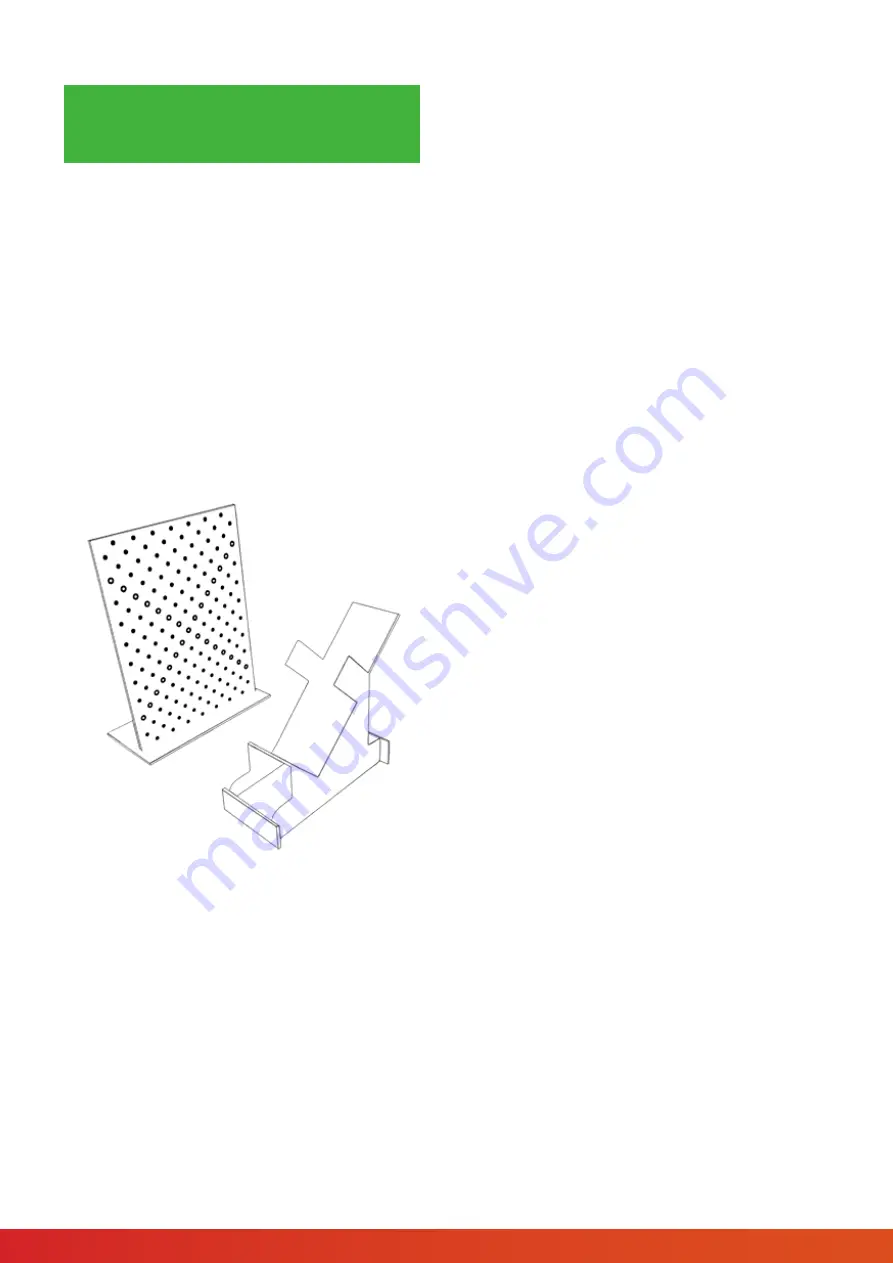
Calibration of the scanner
Scanner
operation
Manual calibration
The Drake 3D scanner is a precise measurement instrument and is factory-
calibrated. In order to ensure high accuracy of every scan, Thor3D has a
calibration procedure that the user can perform himself.
Preparation for calibration
To calibrate the scanner, unpack the calibration stand and assemble it.
Attach the pole to the base
Attach the correct board to the base and the pole.
Ease the scanner into the stand and secure it by screwing in the tripod mount
at the base of the device
Place the stand with the scanner approximately 20cm (8in) away from the
board
You are ready to calibrate.
* Board will vary depending on which lens is being calibrated.
68
Drake. User manual
68
Содержание Calibry
Страница 1: ...3D scanner User manual...
Страница 2: ......
Страница 24: ......
Страница 25: ...3D scanner Software manual...
Страница 55: ...3D scanner 53...
Страница 58: ......
Страница 59: ...User manual DRAKE...
Страница 74: ...72 Drake User manual 72...





































