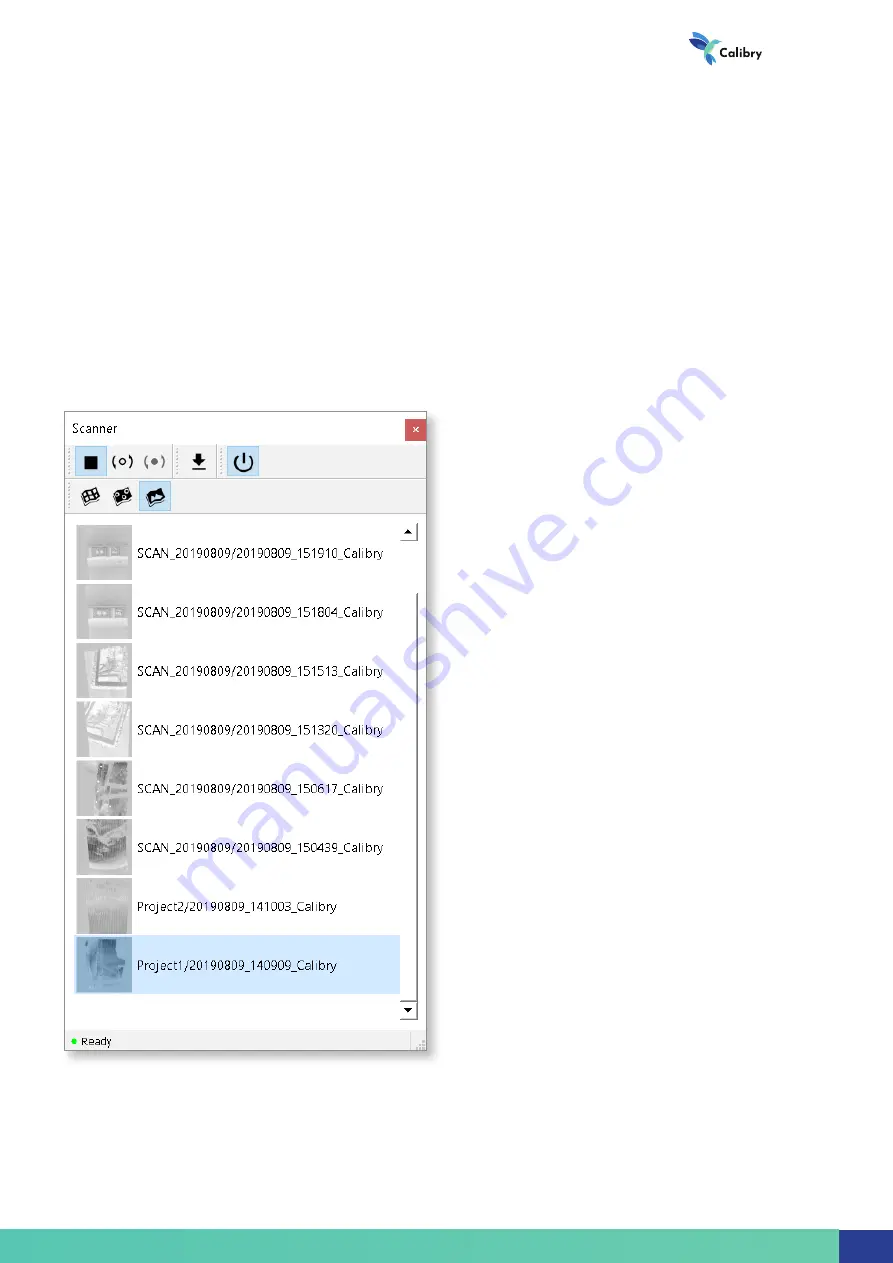
The scan list is located under the control button. To begin working with a
scan, double-click the respective line, and raw data will be opened for
postprocessing. Right-click the scan list to activate the pop-up menu:
• Open folder – click to select a folder where scans will be saved;
• Refresh – update the scan list.
A status bar is located at the bottom of the Scanner window, where the
current status of the scanner connected to computer is displayed.
3D scanner
29
Содержание Calibry
Страница 1: ...3D scanner User manual...
Страница 2: ......
Страница 24: ......
Страница 25: ...3D scanner Software manual...
Страница 55: ...3D scanner 53...
Страница 58: ......
Страница 59: ...User manual DRAKE...
Страница 74: ...72 Drake User manual 72...















































