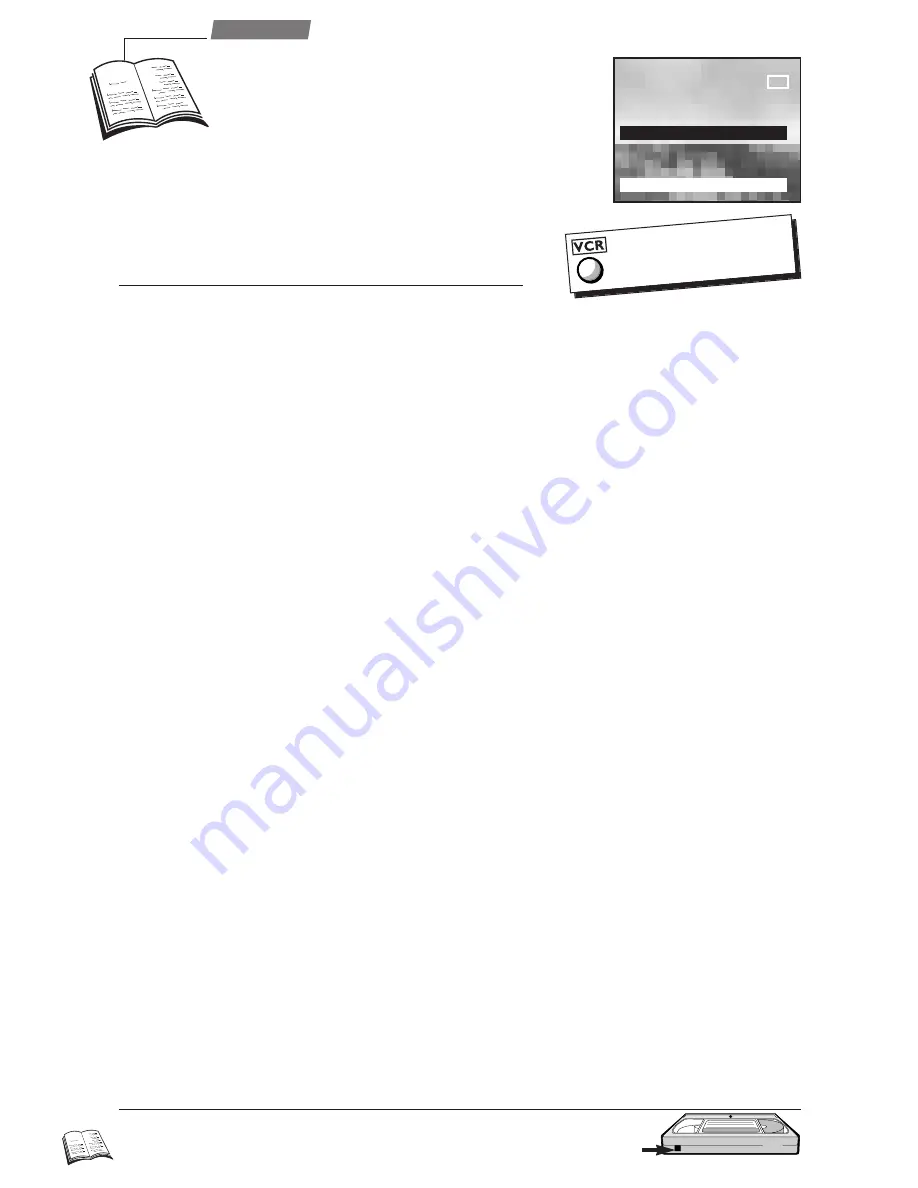
16
Use
T
ape control
J
J
When you want to erase an index.
1
Select the Clear index line with key
W
(
12
).
2
Search the tape for the index mark to be erased with key
C
(
13
) or
B
(
11
).
ð
The video recorder then stops before the index mark.
3
Press OK (
10
) to clear the index.
Clear index
J
J
Thanks to the time counter, you can access a particular position within a sequence.
1
Select the Go to counter line with key
W
(
12
).
2
Enter the time. Example: type in 0135 with the number keys (
19
) to view the sequence
located at 1h:35min from the beginning of the tape or the counter reset.
3
Confirm with OK (
10
).
ð
The video recorder immediately rewinds to the required position (and starts to play at
this point if you have ended your entry by pressing PLAY (
25
)).
J
J
Thanks to the time counter, you can position the tape by entering the remaining time desired
1
Select the Go to remaining line with key
W
(
12
).
2
Enter the time. Example: type in 135 with the number keys (
19
) to position the tape at
1h:35min before the end of tape.
3
Confirm with OK (
10
).
ð
The video recorder immediately rewinds to the required position. You may then start
the recording of a film that will not be incomplete due to insufficient tape length
remaining.
Go to a particular position
Return to a particular position
J
J
The video recorder detects the type of any standard tape loaded (E60, E120, E180, E240 for 60,
120, 180 and 240 minutes of recording time). For all other tapes (hired films), you must enter the
cassette type. The video recorder will then be able to accurately calculate and display the elapsed
and remaining time of your tape.
1
Select the Cassette type line with key
W
(
12
).
2
Example: for a E210 tape, type in 210 with the number keys (
19
).
Non-standard tape
J
J
The tape control functions enable you to erase an index,
or to go or return to a particular tape position. Tape
control also informs you of the overall length of the tape
and remaining time.
It's impossible to use the index marks? Check whether the protection
tab of the tape is not broken. Should this be the case, cover the opening
with a piece of thick adhesive tape.
L
L
00
00
H
H
00
00
M
M
01
01
S
S
--
--
H
H
--
--
M
M
E
E
---
---
COUNTER
COUNTER
REMAIN
REMAIN
.
.
T
T
APE CONTR
APE CONTR
OLS
OLS
Clear inde
Clear inde
x
x
C
I
B
Go to counter
Go to counter
--H--M
--H--M
Go to r
Go to r
emaining
emaining
--H--M
--H--M
Cassette type
Cassette type
E---
E---
OK :
OK :
Confirm
Confirm
1
Load a tape.
2
Display the
SUMMARY
menu with key MENU (
15
), then select Tape controls
with key
W
W
(
12
).
3
Confirm with OK (
10
).
ð
The
TAPE CONTROLS
menu comes up.
VHS
The remote control
doesn't work?
Press key VCR.
A






















