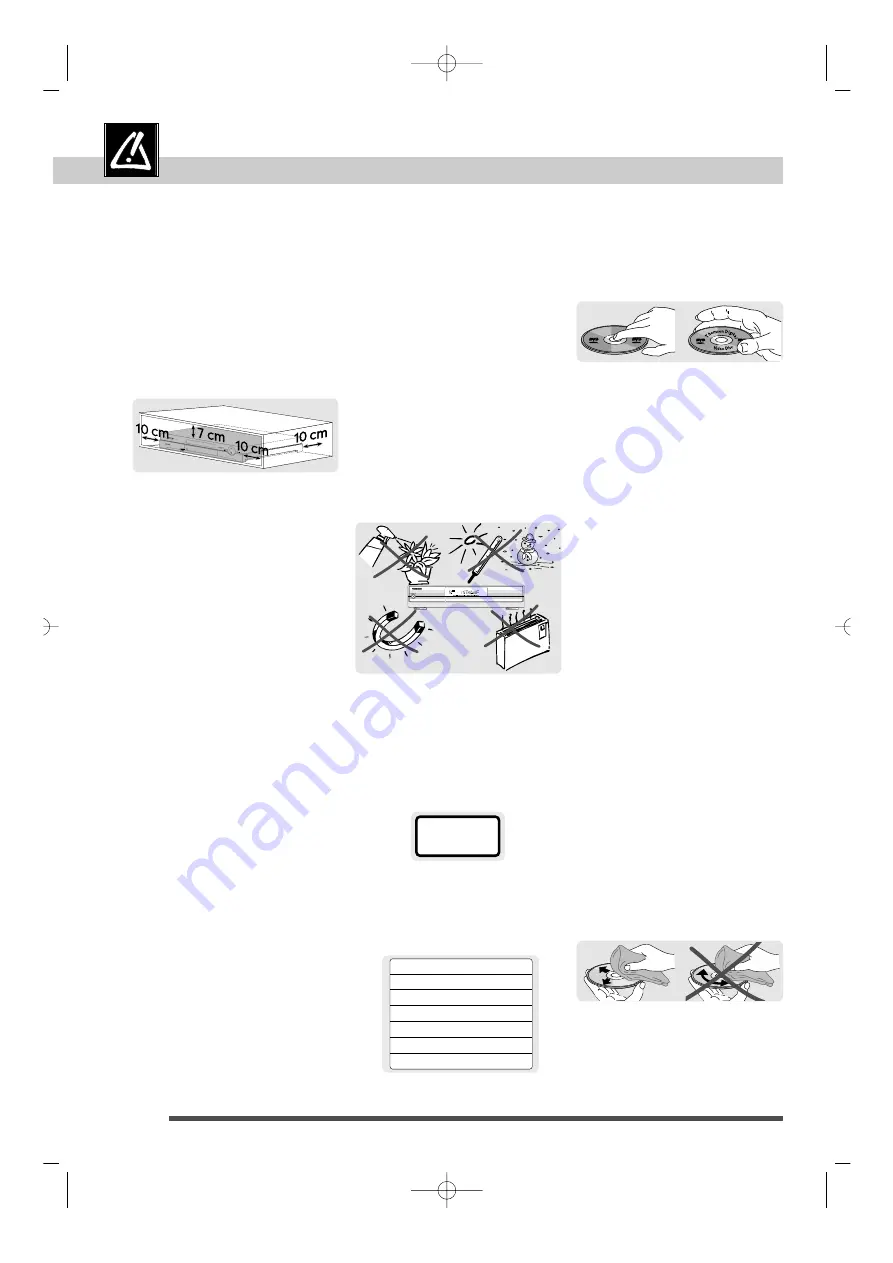
2
Video Disc
Th
omson Digital
Precautions
P R E C A U T I O N S
Ensure that the mains supply in your
house complies with that indicated
on the identification sticker located
at the back of your set.
Place the DVD player on a suitable
base (furniture). Make sure the
ventilation slots are not covered.
Leave a 7 - 10 cm gap all around the
unit, as shown below.
CLASS 1
LASER PRODUCT
CAUTION
-LASER RADIATION WHEN OPEN.
-
DO NOT STARE INTO BEAM.
ATTENTION -RAYONNEMENT LASER EN CAS D'OUVERTURE.
-
NE PAS REGARDER DANS LE FAISCEAU.
VORSICHT
-LASERSTRAHLUNG, WENN ABDECKUNG GEÖFFNET.
-
NICHT IN DEN STRAHL BLICKEN.
ADVARSEL
-LASERSTRÅLING VED ÅBNING.
-
SE IKKE IND I STRÅLEN.
ADVARSEL
-LASERSTRÅLING NÅR DEKSEL ÅPNES.
-
STIRR IKKE INN I STRÅLEN.
VARNING
-LASERSTRÅLNING NÅR DENNA DEL ÅR ÖPPNAD.
-
STIRRA EJ IN I STRÅLEN.
VARO!
-AVATTAESSA OLET ALTTIINA LASERSÅTEILYLLE.
-
ÅLÅ TUIJOTA SÅTEESEEN.
Setting up
Protect the unit from dampness and
excess heat.
Disconnect the power cable from the
mains electricity supply if the unit
malfunctions.
In particular, you should make sure
that the motor driven disc drawer is
not prevented from moving properly.
If the disc loading system is hindered,
the loading mechanism may be
damaged.
Install the DVD player horizontally,
away from sources of heat (fireplace)
or equipment creating strong
magnetic or electric fields.
•
Do not place anything heavy
on it.
•
Do not stack other devices on it.
•
Never open the unit or any of its
components. It can be dangerous
for you or for certain fragile
components. You could receive
an eletric shock or touch the
laser beam.
•
Do not place your eyes close to
the opening of the disc tray or
any other opening to look inside
the player.
Caution
If your set and / or a disc have been
stored in a cold atmosphere, as for
example during transportation in the
winter, wait for approximately
2 hours until they have reached
room temperature, to prevent serious
damage.
Condensation
This equipment is not intended for
industrial use. It is designed
specifically for domestic purposes.
Use
Use a dry and clean soft cloth. Do
not use any scouring agents, solvents
or abrasive products. If an object or
liquid gets into the set, unplug it
immediately and have it checked by
an authorized technician.
Maintenance
Switching off the DVD player to the
stand-by mode does not disconnect
the electricity supply. In order to
separate the player completely from
the mains, the unit has to be
disconnected by unplugging the
mains plug – especially when left
unused for a long period of time.
This device is intended for
continuous operation.
For your safety :
Always …
•
handle your discs with care.
Hold a disc with fingers on the
border or hole,
•
place disc with the label facing
upward (in case of a single-sided
disc),
•
place the disc properly into the
tray using the proper guide area,
•
use a soft cloth to clean discs if
necessary, wipe from the centre
to the border,
•
always put discs back into their
cases after playing and store in
a vertical position.
Should you hear a strange noise or
vibrations after starting playback,
quickly press the STOP button on the
remote control or the player.
For your discs
Never …
•
never close the tray with two
discs on it or with a disc slipping
out of the guide area,
•
never play cracked, chipped or
deformed discs nor try to repair
them with adhesive tape or glue,
•
never write on the disc,
•
never move the player during
playback,
•
never scratch discs or store them
in places of direct sunlight, high
humidity or high temperature,
•
never try to play a Photo CD or
CD-R in this player,
•
never use record cleaning sprays,
benzine, static electricity liquids
or any other solvent, if the disc
surface is dirty. Wipe gently with
a soft damp (water only) cloth,
never wipe the disc in a circular
motion, since circular scratches
are likely to occur and could
cause noise during playback.
Inside the product
Rear panel
DTH3600-GB-F8-DAE 7/05/99 10:09 Page 2


































