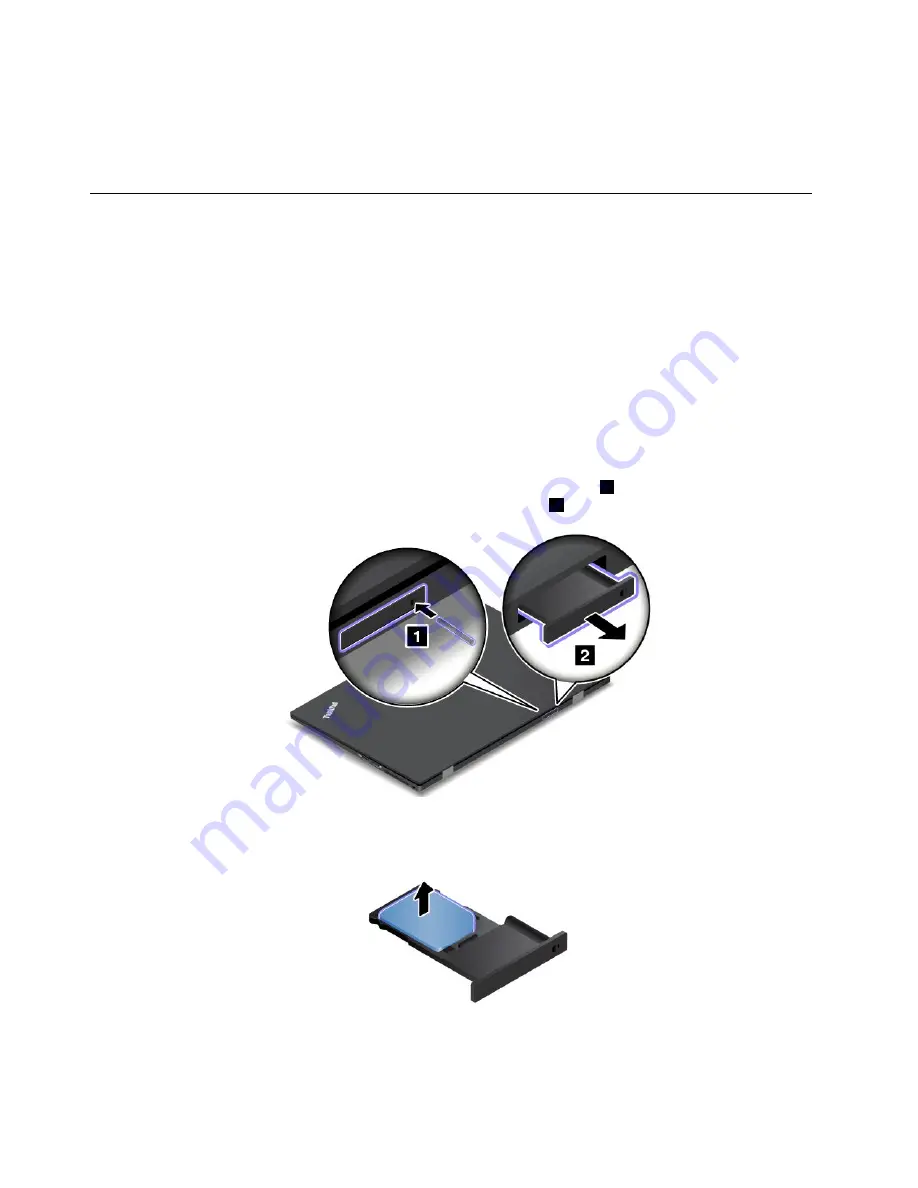
5. Click
Yes
in the Setup Confirmation window. The built-in battery is disabled and the computer turns off.
Wait for a few minutes to let the computer cool.
The built-in battery will be enabled automatically when the computer is connected to an ac power adapter.
Installing or replacing the micro SIM card
Before you start, print these instructions.
Note:
Depending on the model, your computer might look slightly different from the illustrations in this topic.
Micro SIM card is a small plastic card with integrated circuit (IC) chip mounted on one side of the card.
If your computer supports wireless WAN connections, your computer might require a micro SIM card to
establish wireless WAN connections. Depending on the country or region of delivery, you might need to
purchase a micro SIM card or a micro SIM card is part of the shipping contents that come with your computer.
To install or replace the micro SIM card, do the following:
1. Disable the built-in battery. See “Disabling the built-in battery” on page 75.
2. Locate the micro-SIM-card tray at the rear side of the computer.
3. Insert a straightened paper clip into the hole in the micro-SIM-card tray
1
. The micro-SIM-card tray
ejects. Then, slide the micro-SIM-card tray out of the computer
2
.
4. If you are installing a micro SIM card, go to step 5. If you are replacing a micro SIM card, gently take the
old micro SIM card out of the tray first.
76
User Guide
Содержание X1 Carbon
Страница 1: ...User Guide ThinkPad X1 Carbon...
Страница 6: ...iv User Guide...
Страница 16: ...xiv User Guide...
Страница 66: ...50 User Guide...
Страница 82: ...66 User Guide...
Страница 102: ...86 User Guide...
Страница 128: ...112 User Guide...
Страница 144: ...128 User Guide...
Страница 148: ...132 User Guide...
Страница 154: ...138 User Guide...
Страница 158: ...142 User Guide...
Страница 160: ...Ukraine RoHS 144 User Guide...
Страница 165: ......
Страница 166: ......
Страница 167: ......






























