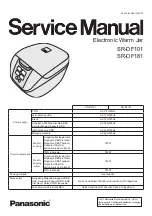thermopatch.com
12
4.1 INsTrUCTIONs fOr ThE rUNNINg CyCLE
1. power the machine up by using the on - off switch which
is on the left hand side of the machine.
2. check if the screen light is on. After a welcome message,
it will show the factory settings.
3. Set the temperature with the keyboard (to be defined by
applied product and underlying textile), See chapter v.
preSS SeTTiNg § 1.
4. Set the application time with the keyboard See v.
preSS SeTTiNg § 1.
5. Set the pressure by adjusting the air filter pressure
regulator. See v. preSS SeTTiNg § 2.
6. place the article on the lower plate.
7. place the transfer or emblem.
8. Activate the Nl-33 AUTo by pressing the foot pedal.
9. As soon as the press head is in position it will lower onto
the lower platen and the timer will count down.
10. prepare other lower platen with the next to be marked
textile item and transfer or emblem.
11. At the end of the timer count down, the press head will
go up again.
12. press the foot pedal again (if not on “with full auto”
mode, see §v-3).
13. Remove the article from the first position and prepare the
next item here.
14. Start the operation again from no. 9 (if the settings are
left unchanged, otherwise start from no. 3 again).
Iv. Use of the machine NL-33 AUTO