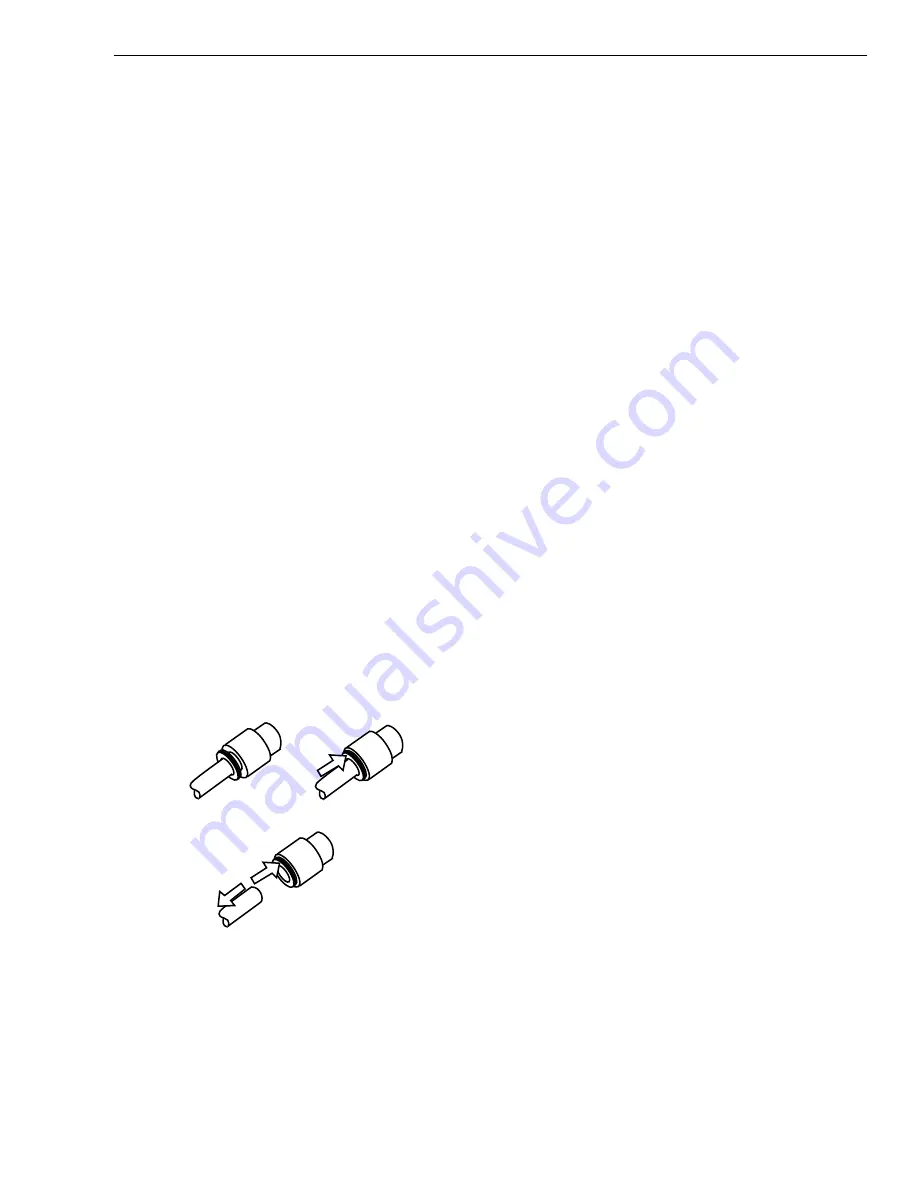
CUTMASTER 12mm
Manual 0-5077
7-3
PARTS REPLACEMENT
7.05 Front Panel Parts Replacement
Refer to section 6.05 for Front Panel Replacement Parts
and overall detailed drawing.
A. Current Control Potentiometer (A) Knob
Replacement
Tools required: Flat Screw Driver
1. Turn the potentiometer fully clockwise and note
the location of the pointer mark on the knob.
2. Loosen the screw securing the Current Control
Knob to the potentiometer shaft and remove the
knob.
3. Replace the knob on the potentiometer shaft with
the pointer in the same position as noted in step
1.
B. Function Control Switch Knob
Replacement
Tools required: Flat Screw Driver
1. Turn the Function Control Switch until the
pointer on the knob is in the LATCH position.
2. Loosen the screw securing the knob to the switch
shaft and remove the knob.
3. Replace the knob on the switch shaft with the
pointer in the position noted in step 1.
C. Replacing Gas Hoses
Tools required: T20 Torx Driver
1. Remove the cover per subsection 7.04-A.
2. Push the gas fitting locking ring back. A small
open end wrench works well for this.
2
3
1
Art # A-08150
3. Pull the hose from the fitting.
4. Replace the hose by pushing the hose back into
the fitting until it fully seats. Check it by pulling
on the hose. If done correctly it will not pull out.
5. Reinstall the power supply cover
D. Air Regulator Replacement
Tools required: T20 Torx Driver
1. Remove the cover per subsection 7.04-A.
2. Remove the three (3) air hoses from the regulator
per subsection 7.05-C.
3. Pull the Air Regulator adjusting knob from the
shaft.
4. Loosen and remove the locking nut securing the
Air Regulator to the front Panel, then remove the
regulator.
5. Install replacement Air Regulator by reversing
the above steps.
6. Reinstall the power supply cover
E. Gas Solenoid Replacement
Tools required: T20 Torx Driver, Flat Screw Driver
1. Remove the cover per subsection 7.04-A.
2. Disconnect J5 connector from the Main PCB.
3. Remove the air hose from Gas Solenoid per sub-
section 7.05-C.
4. The Solenoid utilizes the same type locking fit-
ting as the gas hoses. Using a flat blade screw
driver, push the locking ring towards the Sole-
noid while pulling the Solenoid away from the
ATC.
5. Install the replacement Gas Solenoid by reversing
the above steps
6. Reinstall the power supply cover
F. Logic PCB (PCB 3) Replacement
Tools required: T20 Torx Driver Flat Screw Driver, ½”
wrench
1. Remove the cover per subsection 7.04-A.
2. Remove the two large and one small gas hoses
from the pressure regulator per subsection 7.05-
C.
3. Unplug the connector J2 from the Main PCB.
4. Remove the Current Control Potentiometer Knob
and nut securing the potentiometer shaft to the
front panel per subsection 7.05-A
5. Remove the Function Control Switch Knob and
the nut securing the switch shaft to the front
panel per subsection 7.05-B.
6. Pull the top of the front panel forward slightly
and carefully remove the Logic PCB from the
unit.
7. Install the replacement Logic PCB by reversing
the above steps.
8. Reinstall the power supply cover.
Содержание A-08950
Страница 4: ...This Page Intentionally Blank ...
Страница 8: ...This Page Intentionally Blank ...
Страница 16: ...CUTMASTER 12mm GENERAL INFORMATION 1 8 Manual 0 5077 This Page Intentionally Blank ...
Страница 24: ...CUTMASTER 12mm INTRODUCTION 2T 4 Manual 0 5077 This Page Intentionally Blank ...
Страница 34: ...CUTMASTER 12mm OPERATION 4 4 Manual 0 5077 This Page Intentionally Blank ...
Страница 48: ...CUTMASTER 12mm OPERATION 4T 14 Manual 0 5077 This Page Intentionally Blank ...
Страница 69: ...CUTMASTER 12mm Manual 0 5077 5 21 SERVICE This Page Intentionally Blank ...
Страница 73: ...CUTMASTER 12mm Manual 0 5077 5 25 SERVICE This Page Intentionally Blank ...
Страница 77: ...CUTMASTER 12mm Manual 0 5077 5 29 SERVICE This Page Intentionally Blank ...
Страница 78: ...CUTMASTER 12mm SERVICE 5 30 Manual 0 5077 This Page Intentionally Blank ...
Страница 89: ...CUTMASTER 12mm Manual 0 5077 6 9 PARTS LIST A 07994_AB 1 4 2 3 5 6 7 8 9 10 12 11 10 13 ...
Страница 98: ...CUTMASTER 12mm PARTS REPLACEMENT 7 8 Manual 0 5077 This Page Intentionally Blank ...
Страница 107: ...This Page Intentionally Blank ...















































