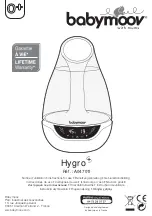www.UsePhoenix.com • [email protected]
Toll-Free 1-800-533-7533
2.3 Electrical Requirements
The Phoenix 200HT plugs into a common grounded outlet on
a 15 Amp circuit. It draws 7.2 Amps at 80°F, 60% RH. If used
in a wet area, a ground fault interrupter (GFI) is required.
If an extension cord is required, it must have a minimum of
14 gauge conductors if 25 feet long or less and 12 gauge
conductors if greater than 25 feet long.
2.4 Condensate Removal
The Phoenix 200HT is equipped with an internal condensate
pump to remove the water that is condensed during
dehumidification. This allows the condensate to be pumped
30’ with the attached hose. If the condensate must be
pumped more than 20 feet above the unit, a second pump
must be added to relay the condensate. If the pump fails
and the unit must be used before it can be replaced, the
condensate can be drained by gravity (see Sec. 4.9).
2.5 Ducting
A detachable rectangular exhaust collar is supplied that will
allow 10” round lay-flat duct to be attached to the Phoenix
200HT outlet.
To attach ducting to a collar, put the plastic duct end through
the collar center and roll the duct end outward so that it
overlaps the outside of the collar. The duct and collar may
then be quickly attached to the Phoenix 200HT by snapping
the collar over the four screws at the blower outlet.
2.6 Power Button
Press the POWER button to turn the dehumidifier on or off.
When starting the dehumidifier the display will show the
accumulated hours. Press the POWER button again to turn
the dehumidifier off. The display will also power off.
2.7 Pump Purge Button
During normal operation the pump automatically cycles every
four minutes. Press the PURGE button to remove condensate
manually from the reservoir. There are several ways to
manually remove water from the reservoir:
1. Press the PURGE button once and the pump will run for
20 seconds
2. Press and hold the PURGE button and the pump will run
for up to 30 seconds
3. Press the PURGE button while the dehumidifier is
powered off and the pump will run for 30 seconds.
Always manually purge the water reservoir before transport
or storage. Turn off the power and allow the plugged in dehu-
midifier to rest 15 minutes before the final purge.
2.8 Hour Meter
The digital hour meter displays the amount of time the
dehumidifier has been turned on to the tenth of an hour. The
hour meter continuously cycles between total machine hours
and job hours every 3 seconds. Hours are stored in memory
even when the unit is unplugged. The previous totals will be
displayed next time the unit is powered on.
2.9 HOURS Button
Pressing the HOURS button displays the hour meter when the
unit is turned off but plugged into power. To reset job hours,
press and hold the HOURS button for 5 seconds when the
unit is operating.
2.10 DEFROST Light
The DEFROST light turns on when the unit is in defrost mode
indicating when the compressor is off.
DRYING TIP: Air’s ability to absorb moisture from wet
surroundings and the Phoenix 200HT’s ability to remove
moisture from that air is greatly improved at higher
temperatures. We recommend that the area to be dried be
heated to over 70°F if possible. Less drying time will be
required and efficiency will improve.
2.11 Low Pressure Protection
If the low side pressure drops to 35 PSIG, the low pressure
control opens and shuts of the compressor. It is an automati-
cally reset control. Its primary function is to prevent dam-
age to the compressor if a leak develops in the refrigeration
system.
2.12 Defrost Cycle
If the low side refrigerant temperature drops below the
defrost set point, due to excessive frost formation on
the evaporator coil, the thermistor activates the solid
state control and the defrost light. The control cycles
the compressor “off” and “on” by monitoring thermistor
temperature. The air mover will continue to run, causing air
to flow through the evaporator coil. The air will melt the ice
that formed on the evaprator.
When the air temperature and/or humidity increases, the
evaporator temperature will rise and the thermistor will end
the defrost cycle restarting the compressor.
If the evaporator temperature does not reach the desired
temperature, the compressor will start after 15 minutes. The
system will start a timed defrost cycle. The timed defrost
cycle ensures the unit will continue to remove water from the
air in cool ambient conditions.
2.13 Temperature Specific Operation
Above 90F –When the Phoenix 200 HT is used in high
temperature conditions (above 90F), the refrigerant