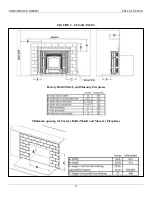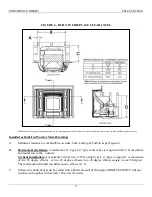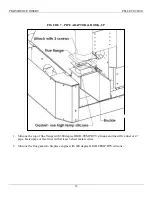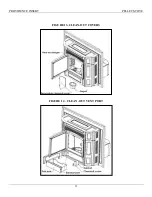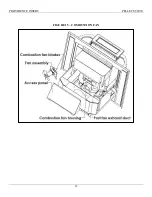PROVIDENCE INSERT
PELLET STOVE
26
to overfill. This usually means a good
cleaning is necessary and, once done, the
start-up procedure will have to be repeated.
F.
When you wish to turn off your
PROVIDENCE, simply push the OFF
button and the feed will immediately cease.
The fan will continue to run until the stove
cools down and then it will shut off
automatically. Sometimes this might take 25
to 30 minutes depending upon ambient
temperature.
Remember
Each feed position will fluctuate because the
microprocessor automatically adjusts the feed and
fan speed based on temperature. This means the
pellet feed rate and flame height will change
accordingly based on quality of pellet and the
amount of heat loss in the dwelling.
HIGH TEMP/FLUE, TRIM, AND
BATTERY INDICATORS
High Temp/Flue Indicator
There is a small window (circle) to the left of the
fan button. This indicator light will blink red if the
following conditions persist:
A.
If the flue pipe or termination cap becomes
clogged with ash or soot.
B.
If there is a high wind condition creating
flue blockage and hence, a back draft.
The indicator light will come on steady red if there
is a Hi-Temp condition such as lint and dust build-
up on the plastic fan guard, thus preventing air flow
through the stove.
If any of these conditions exist, the stove will shut
down and the red light will remain on until the OFF
button is pushed. Maintenance and cleaning should
be performed before the stove is used again.
Trim Adjustment
To the left of the Medium button there is a small
control knob that will allow you to adjust the feed
rate on all three settings. If you turn the knob
clockwise you will increase the feed rate. If you
turn the knob counter-clockwise, you will decrease
the feed rate. This button is designed to allow the
user to adjust the feed to a particular brand of pellet
and it is, necessarily a trial-and-error endeavor. Find
the best feed rate for your heating needs and leave
the button in that position.
Battery Light
If you utilize the Thelin Hearth Products battery
backup option, and the battery is plugged into the
stove, the Battery Light will blink until the battery
is fully charged. Read “Battery Backup Operation”
for battery hook-up and operation.
Fine Tuning
Because of the variability of pellet quality (length,
thickness, density, etc.) you might, from time to
time, have to fine-tune your heater to compensate
for pellet quality and/or venting configurations.
There are two mechanisms available for fine-tuning
your PROVIDENCE.
A.
The trim button located on the control panel
(see 12
and prior “Trim Button” pa
ragraph).
B.
The Fan Trim Pot Adjustments located on
the circuit board (see Figure 17) will allow
you to speed up or slow down the fan speed.
By using a small slot screwdriver you can
adjust fan speed to compensate for poor
quality pellets or static pressure created by
venting problems. By turning the trim pot
clockwise you can increase fan speed on
both the HIGH and LOW settings. You will
have to experiment with the settings to
determine the proper adjustment. Look for a
good, brisk flame that is bright yellow, not
orange and lazy. This generally indicates a
good burn.
Содержание providence
Страница 6: ...PROVIDENCE INSERT PELLET STOVE 6 LABORATORY LISTING LABEL...
Страница 8: ...PROVIDENCE INSERT PELLET STOVE 8 FIGURE 1 STOVE DIMENSIONS...
Страница 19: ...PROVIDENCE INSERT PELLET STOVE 19 FIGURE 8 ADJUSTABLE HOPPER ASSEMBLY...
Страница 20: ...PROVIDENCE INSERT PELLET STOVE 20 FIGURE 9 CONTROL PANEL...
Страница 31: ...PROVIDENCE INSERT PELLET STOVE 31 FIGURE 13 CLEAN OUT COVERS FIGURE 14 CLEAN OUT VENT PORT...
Страница 32: ...PROVIDENCE INSERT PELLET STOVE 32 FIGURE 15 COMBUSTION FAN...
Страница 37: ...PROVIDENCE INSERT PELLET STOVE 37 FIGURE 18 ELECTRICAL SCHEMATIC WIRING DIAGRAM...
Страница 40: ...PROVIDENCE INSERT PELLET STOVE THELIN HEARTH PRODUCTS 63 Laxalt Dr Carson City NV 89706...
Страница 41: ......