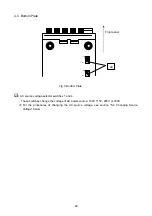38
Fig.11 Percentage Tracking Operation
6-5. Memory Function
Function: It is possible to store the set voltage and current and recall them. The set voltage and
current values are stored in PRESET. It is also possible to store the key settings when
power is turned on.
※
The tracking function setting and delay time setting may be stored in the procedures shown in
“6-4-1.” and “6-3-3.”, respectively.
<Precautions>
・
It takes about three seconds (approx 0.3 seconds for after Ver. 3.00 of the unit) to store the
voltage and current values in PRESET. Key operations, rotary encoder operations and external
contact controls are disabled during this period.
・
The functions shown in “6-5-1.” to “6-5-4.” are disabled when the TRACKING ON/OFF key is
turned on.
6-5-1. Storing preset voltage/current values
Operation procedures
1. Press the PRESET key of the preset memory (1, 2, 3 or 4) where the set voltage and current
should be stored. The LED is lit up in green.
2. Set voltage and current values to be stored.
3. Press the MEMORY key. The LED of the PRESET key pressed in step 1 blinks in green.
When the PRESET key whose LED is blinking in green is pressed, the LED is lit up in green and
the set voltage and current are stored in that preset memory. To cancel the memory operation,
press the MEMORY key again while the LED of the PRESET key is blinking in green.
The blinking LED is lit up and the memory operation is canceled.
<Precautions>
・
Note that voltage and current set with the rotary encoder may not be recalled unless they are
stored in the preset memory in the procedures shown in “6-5-1.”.
6-5-2. Recalling preset values
・
It is possible to recall the voltage and current values stored in PRESET 1 to PRESET 4 by
pressing the PRESET key (1 to 4) in any other conditions than the delay time setting mode,
tracking setting mode or during tracking operation.
Set volt
a
g
e
Amount of varying
the set value
100
%
+5V
+15
V
0
Maximum variation range is 200%
200
%
Rated voltage
×
1.025
①
②
③
Set value when the TRACKING ON/OFF key is pressed.
-
10V
The figure on the right shows the percentage
tracking mode operation in the same conditions
as shown in Fig. 10.
Vo = V x a: (a) %
V: Set value when the TRACKING ON/OFF
key is pressed
Vo: Output value [V]
a: Set value (%)
Содержание PW16-2ATP
Страница 2: ......
Страница 85: ...75 11 OUTSIDE DIMENSIONS V sec A 18 4 380 4 5 137 1 5 1 5 8 5 124 15 4 138...
Страница 86: ...1850 1 Tsuruma Machida shi Tokyo 194 0004 Japan http www texio jp...