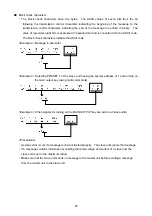40
6-6. Usage of KEYLOCK/LOCAL Key
Function: This function changes the mode of the PW-A power supply unit: Key lock mode, or local mode.
Key lock mode (Lit in green)···· Any other keys than the KEY LOCK/LOCAL key are invalid.
Local mode (Off) ···················· All keys may be operated manually.
Remote mode (Lit in red) ······· Any other keys than the KEY LOCK/LOCAL key are invalid.
Operation procedures
・
When the switches on the panel are operated manually, holding the KEY LOCK/LOCAL key for
about a second changes the key lock mode into the local mode, and vice versa.
・
When signals are output to the PW-A unit through the IF-41GU
、
IF-41RS or IF-41USB (in the
remote mode), the LED of the KEY LOCK/LOCAL key is lit up in red and panel operations are
disabled. If the KEY LOCK/LOCAL key is pressed in this condition, the LED of the key goes out
and panel operations are enabled. When signals are output again to the PW-A unit through
remote control, the LED of the key is lit up in red and the PW-A unit enters the remote mode.
・
The LED of the KEY LOCK/LOCAL key blinks in the external contact control mode. (For details,
see section "7. EXTERNAL CONTACT CONTROL" below.) If the KEY LOCK/LOCAL key is
pressed while its LED is blinking, the key lock function works, though the LED does not stop
blinking. To cancel the key lock function, press the key again.
Содержание PW16-2ATP
Страница 2: ......
Страница 85: ...75 11 OUTSIDE DIMENSIONS V sec A 18 4 380 4 5 137 1 5 1 5 8 5 124 15 4 138...
Страница 86: ...1850 1 Tsuruma Machida shi Tokyo 194 0004 Japan http www texio jp...