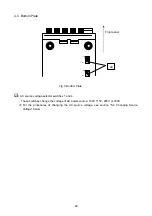31
6. FUNCTIONS AND OPERATION PROCEDURES
6-1. Basic Operations
6-1-1. Set value and output value display
・
The set voltage and current are displayed on the voltage and current indicators when the MAIN
OUTPUT key is off. The output voltage and current are displayed on the voltage and current
indicators when the MAIN OUTPUT key is on. If you press the LIMIT key, the LED of the key goes
on and the set voltage and current are displayed on the voltage and current indicators. If you turn
on the LED of the LIMIT key during percent tracking mode, the percentages of the set voltage and
current are displayed on the voltage and current indicators.
・
It is possible to select an output whose set values (or output values) will be displayed by pressing
the DISPLAY/STATUS key (and turn on the LED of the key in orange).
6-1-2. Voltage setting procedures
Operation procedures
1. Press the DISPLAY/STATUS key of a channel whose voltage should be set.
The LED of the key is lit up in orange.
2. Press the V key. The LED of the key is lit up in green. (If you press the V key again in the
condition where the LED is on, the LED goes out and the operation in step 4 is disabled.)
3. Turn on the red LED below a digit of the voltage indicator whose value should be changed with
the DIGIT key.
4. Set a voltage value with the rotary encoder.
6-1-3. Current setting procedures
Operation procedures
1. Press the DISPLAY/STATUS key of a channel whose current should be set.
The LED of the key is lit up in orange.
2. Press the A key. The LED of the key is lit up in green. (If you press the A key again in the
condition where the LED is on, the LED goes out and the operation in step 4 is disabled.)
3. Turn on the red LED below a digit of the current indicator whose value should be changed with
the DIGIT key.
4. Set a current value with the rotary encoder.
6-1-4. Fine adjustment of voltage (or current)
Function: It is possible to adjust finely the output voltage (or current) at lower resolution than the
display digit.
・
The voltage (or current) is displayed in four digits. If you press the DIGIT key (on the right) when
the red LED below the first digit (rightmost digit) is on, no red LED is lit below the voltage (or
current) indicator. In this condition, you can set the output voltage (or current) in the digit lower
than the lowest displayed digit.
・
The set step of the rotary encoder of fine adjustment differs with the rated voltage (or current).
The set step of the rotary encoder is about 1mV when the rated voltage is more than 10V.
It is about 0.1mV when the rated voltage is less than 10V. It is about 0.1mA, in the case of current.
※
The setting accuracy shown in SPECIFICATIONS is not guaranteed in fine adjustment.
Содержание PW16-2ATP
Страница 2: ......
Страница 85: ...75 11 OUTSIDE DIMENSIONS V sec A 18 4 380 4 5 137 1 5 1 5 8 5 124 15 4 138...
Страница 86: ...1850 1 Tsuruma Machida shi Tokyo 194 0004 Japan http www texio jp...