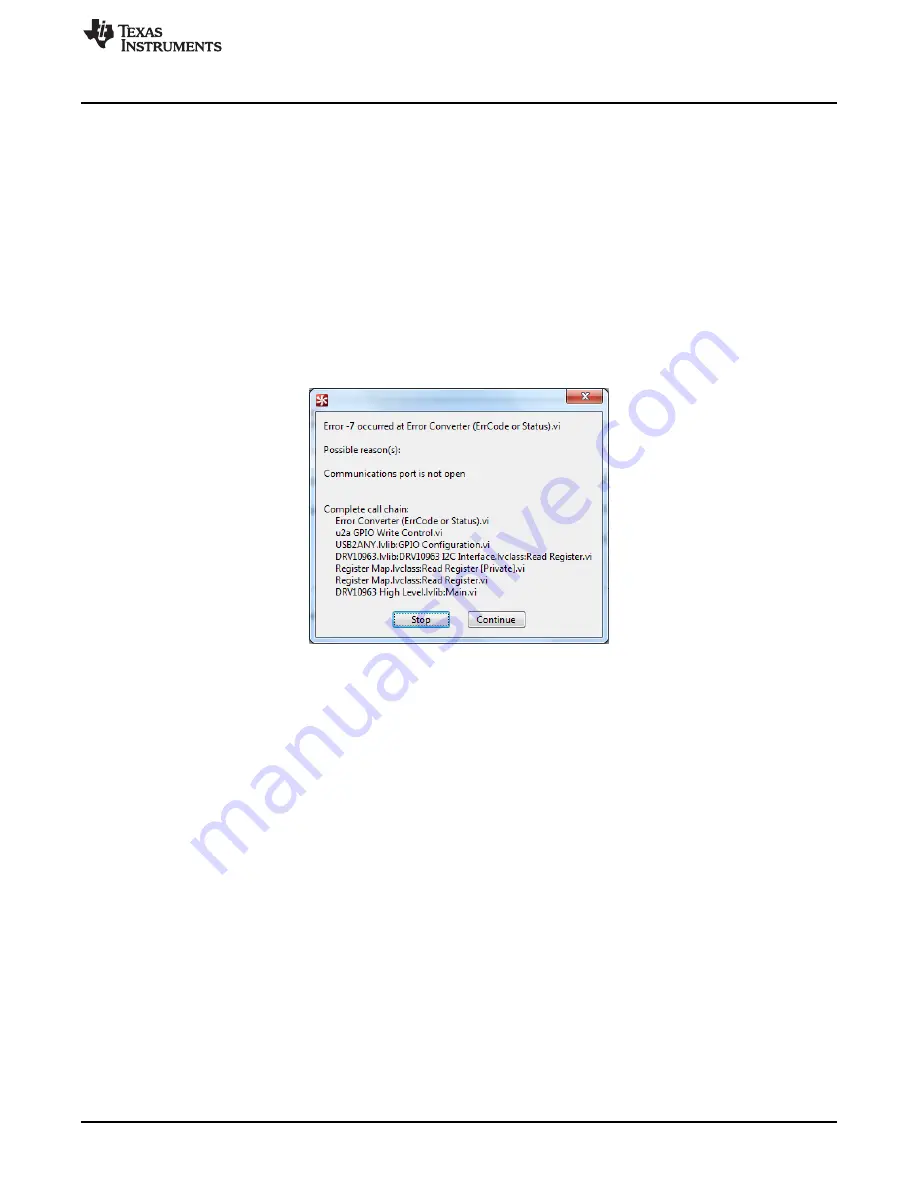
Tuning Guide
9.
Even if one of the four factory-programmed settings do spin the motor, it may not be optimized for that
motor. Using whichever DRV10963xx file as a starting point, then run through the tuning guide in
to create the best settings. However, for convenience it would be easier to just order a
factory-programmed part. The "Control Advance Angle Method is described in
6
Tuning Guide
If all four of the given factory-programmed settings have been tried (3 .txt files and the default values) and
the motor still will not spin or you would like to further optimize your motor then you can try the following
steps to custom tune the DRV10963 for your motor.
6.1
Configuring the Device
Leave the device connected to the motor and the computer. Next, make sure that the DRV10963EVM is
powered up in test mode and the GUI is open. If an error message like the one in
is returned,
just close the GUI and reopen it and make sure that it reconnects to the device.
Figure 10. Error Message
Each one of the parameters that you can configure with the GUI will change how your motor reacts to the
DRV10963 device. Read the description of each one of the parameters below and then choose if you
would like to make the changes suggested. Be sure to connect a current probe to phase V to observe the
phase current during tuning.
6.1.1
Start UP Align Time and Start Up Acceleration Rate
Start-up align time and acceleration rate determines how fast the motor can reach a particular set speed
from standstill, so these values should be chosen to get the fastest possible start-up time. Note that too
aggressive values of acceleration rate can cause higher inrush current in starting and may hit overcurrent
protection, in which case the motor may not be able to start successfully. It is better to start with slower
values and gradually increases to get the fastest possible start-up time based on the application. In the
DRV10963 device, both the values are dependent on each other. They can only be configured as a
dependent pair. The values tunable from the GUI of align time is in ms and acceleration rate is in Hz/sec.
Using the motor inertia from the motor parameters previously determined, estimate the align time. If you
do not know, just input the highest possible align time which will correspond to the lowest possible
acceleration rate. Then, after tuning the rest of the parameters is complete, come back to align time and
step it down one-by-one until the fan will not spin. Then you know the best align time is the value just
before the one where the fan stopped.
13
SLAU643 – July 2015
DRV10963 Evaluation Module
Copyright © 2015, Texas Instruments Incorporated




























