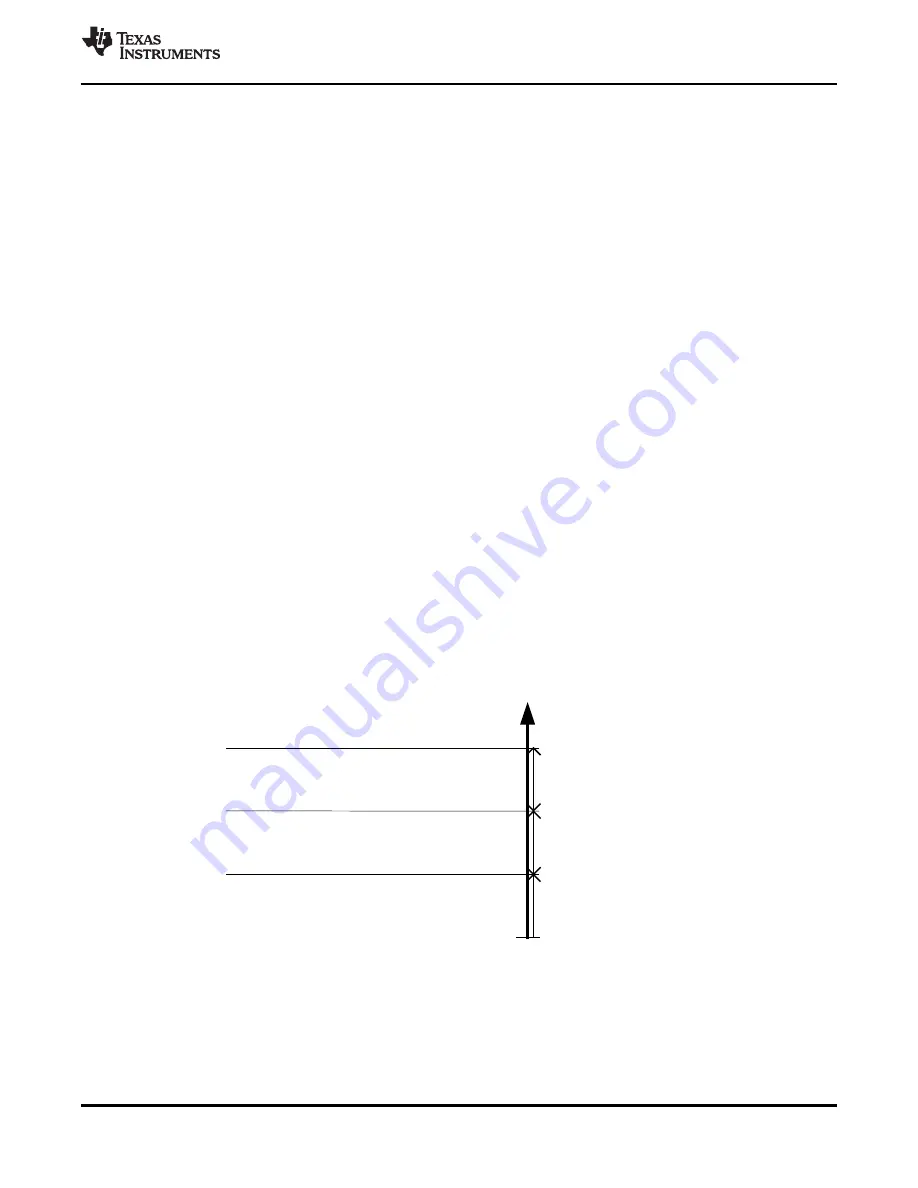
RSSI Level
0
Zero level depends on front-end settings and VGA_SETTING
value.
C8
VGA_UP
V3
(signal strength, 1.5dB/step)
Carrier sense is turned on here.
AGC increases gain if below this
level (unless at maximum).
AGC decreases gain if above
this level (unless at minimum).
To set CS_LEVEL, subtract 8 from RSSI readout with RF
input signal at desired carrier sense level.
Note that the AGC works with "raw" filter output signal
strength, while the RSSI readout value is compensated for
VGA gain changes by the AGC.
The AGC keeps the signal strength in this range. Minimize
VGA_DOWN for best selectivity, but leave some margin to
avoid frequent VGA gain changes during reception.
The AGC keeps the signal strength above carrier sense level
+ VGA_UP. Minimize VGA_UP for best selectivity, but
increase if first VGA gain reduction occurs too close to the
noise floor.
SWRS046H – NOVEMBER 2006 – REVISED MARCH 2015
VGA_FREEZE determines the time to hold bit synchronization, VGA and RSSI levels after one of these
events occur:
•
RX power-up
•
The PLL has been out of lock
•
Frequency register setting is switched between A and B
This feature is useful to avoid AGC operation during start-up transients and to ensure minimum dwell time
using frequency hopping. This means that bit synchronization can be maintained from hop to hop.
VGA_WAIT determines the time to hold the present bit synchronization and RSSI levels after changing
VGA gain. This feature is useful to avoid AGC operation during the settling of transients after a VGA gain
change. Some transients are expected due to DC offsets in the VGA.
At the sensitivity limit, the VGA gain is set by VGA_SETTING. In order to optimize selectivity, this gain
should not be set higher than necessary. The SmartRF Studio software gives the settings for VGA1 to
VGA4 registers. For reference, the following method can be used to find the AGC settings:
1. Disable AGC and use maximum LNA2 gain by writing BFh to the VGA2 register. Set minimum VGA
gain by writing to the VGA3 register with VGA_SETTING = 0.
2. Apply no RF input signal, and measure ADC noise floor by reading the RSSI register.
3. Apply no RF input signal, and write VGA3 register with increasing VGA_SETTING value until the RSSI
register value is approximately 4 larger than the value read in step 2. This places the front-end noise
floor around 6 dB above the ADC noise floor.
4. Apply an RF signal with strength equal the desired carrier sense threshold. The RF signal should
preferably be modulated with correct Baud rate and deviation. Read the RSSI register value, subtract
8, and write to CS_LEVEL in the VGA4 register. Vary the RF signal level slightly and check that carrier
sense indication (bit 3 in STATUS register) switches at the desired input level.
5. If desired, adjust the VGA_UP and VGA_DOWN settings according to the explanation in
.
6. Enable AGC and select LNA2 gain change level. Write 55h to VGA2 register if the resulting
VGA_SETTING>10. Otherwise, write 45h to VGA2. Modify AGC_AVG in the above VGA2 value if
faster carrier sense and AGC settling is desired.
Figure 5-15. Relationship Between RSSI, Carrier Sense Level,
and AGC Settings CS_LEVEL, VGA_UP and VGA_DOWN
Copyright © 2006–2015, Texas Instruments Incorporated
Detailed Description
35
Product Folder Links:
















































