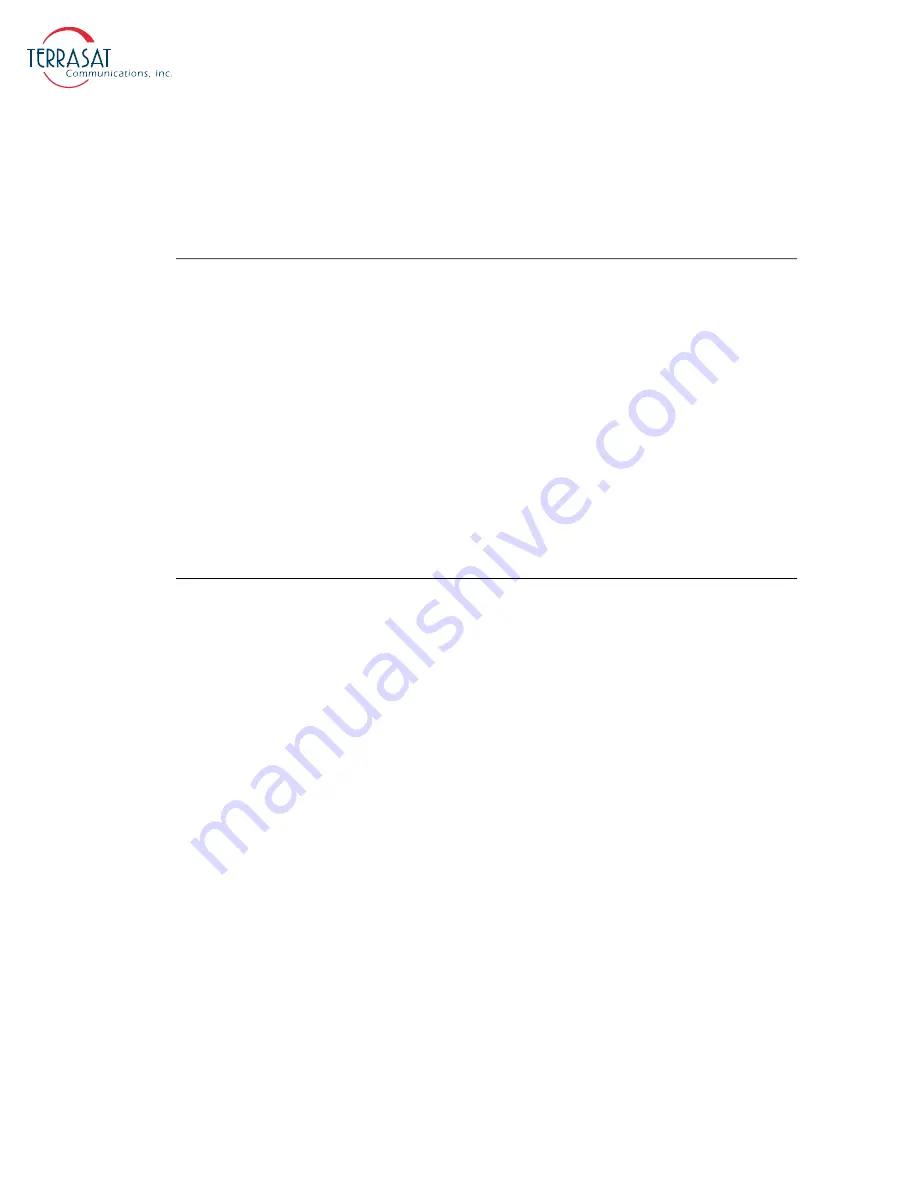
4-2
|
IBUC
3
,
IBUC
3
G
Operations Manual: Operations
Engineered to Endure
• 10 MHz reference signal
Verify that the 10 MHz reference signal is present. Some IBUC
models have an
internal 10 MHz reference signal. If this option is not available, a 10 MHz
reference signal supplied on the IF cable from the modem is required.
Turning On the IBUC
To turn on the IBUC
3
or IBUC
3
G
,
1. Connect the L-band input cable (J1), the M&C cable (J4), and the power cable (J3)
2. Apply power to the IBUC.
3. The Power LED on the side of the unit next to the J4 connector lights up.
A flashing green light indicates that the IBUC is operating normally.
A red light indicates only that a fault (or alarm) has occurred. (A flashing red light
indicates a minor alarm and a solid red light indicates a major alarm.)
4. Allow the unit to warm up for approximately 15 minutes before operating the
transmitter module. This will assure stable gain and power.
Setting Operating Parameters
To set operating parameters, the IBUC must be accessed via a terminal (for example, a
terminal emulator such as HyperTerminal) or via the embedded Web pages. The most
user-friendly way to connect to the IBUC is by using the embedded Web pages. For
either methods the IBUC must be connected to the Ethernet port of a PC by using a
TCP/IP cable assembly (such as the one depicted in
).
Note:
This Chapter of the Operations Manual describes how to connect and configure the
IBUC
3
or IBUC
3
G
via embedded Web pages. For instructions about IBUC
configuration via RS232, RS485 or Telnet, refer to
.
1. Establish a connection with the IBUC
3
or IBUC
3
G
by using the steps provided
in
Appendix C, Embedded Web Pages
2. Navigate to the Transmit Configuration tab as shown on
3. Set the Tx Output by selecting whether the unit is actively transmitting or not.
Options include:
•
Enable
•
Disable
When the Tx Output is set to Disabled, the Tx Output level displayed on the
Sensor Tab (shown on
) reads -99.0dBm. This is not th actual reading.
Содержание IBUC 3
Страница 8: ...vi Engineered to Endure ...
Страница 12: ...viii Engineered to Endure ...
Страница 13: ...ix REVISION HISTORY Engineered to Endure Revision Date Description A 1 26 2021 Initial Public Release ...
Страница 14: ...x Engineered to Endure ...
Страница 33: ...System Components 2 11 Engineered to Endure Figure 2 3 DC powered IBUC3 Block Diagram ...
Страница 37: ...System Components 2 15 Engineered to Endure Figure 2 4 DC Low Power IBUC System Configuration ...
Страница 40: ...2 18 IBUC 3 IBUC 3G Operations Manual Functional Description Engineered to Endure ...
Страница 60: ...3 20 IBUC 3 IBUC 3G Operations Manual Installation Engineered to Endure ...
Страница 90: ...6 8 IBUC 3 IBUC 3G Operations Manual Troubleshooting Engineered to Endure ...
Страница 132: ...B 8 IBUC 3 IBUC 3G Operations Manual Using HyperTerminal Engineered to Endure ...
Страница 157: ...Menu Options D 3 Engineered to Endure Figure D 3 Hand held Terminal Menu Tree ...
Страница 162: ...D 8 IBUC 3 IBUC 3G Operations Manual Hand Held Terminal Menu Tree Engineered to Endure ...
Страница 168: ...E 6 IBUC 3 IBUC 3G Operations Manual Legacy Binary Command Message Structure Engineered to Endure ...
Страница 223: ...Reference Drawings G 3 Engineered to Endure Figure G 2 Fabrication Drawing FBD 21984 XXXX Rev B page 1 of 2 ...
Страница 225: ...Reference Drawings G 5 Engineered to Endure Figure G 4 Example Installation Drawing IND 10521 0011 Rev A ...
Страница 227: ...Data Sheets G 7 Engineered to Endure ...
Страница 228: ...G 8 IBUC 3 IBUC 3G Operations Manual Component Specifications and Reference Drawings Engineered to Endure ...
Страница 235: ...I n d e x 3 Engineered to Endure ...
Страница 236: ...I n d e x 4 ...






























