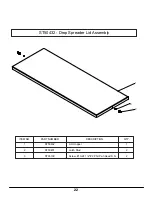7
Spreader Feature
Turning On Display
The vehicle key must be in the “On” or “Run” position for
the display to turn on.
When turned on, a splash screen will appear as the
software loads. The operation page will appear when
loading is complete. The spreader is now ready to operate.
Navigation
Control the spreader using the buttons on the display.
Button functionality is described in the table below and
varies by screen.
Operation
Auger Reverse/Jam Clear
Error Message/Diagnostics
Vibratory motor for improved material flow
Variable Speed Auger
Adjustable gate for precise material application
From the operation page, an operator can power on the
spreader, enter the menu, or spinner speed.
Button #
Button Functions
1
ON
Spinner/
Auger On
Press the “ON”
button to turn on the
auger.
2
OFF
Spinner/
Auger Off
Press the “OFF”
button to turn off the
auger.
3
OPEN/
ON
Gate Open/
Vibe ON
Press the OPEN/ON
button to turn on the
vibratory motor.
4
CLOSE/
OFF
Gate
Close/Vibe
OFF
Press the CLOSE/
OFF button to turn off
the vibratory motor.
5
Down
Arrow
Press to decrease
the speed of the
auger.
6
Up Arrow
Press to increase the
speed of the auger.
7
MENU Menu
Button
Press to enter the
menu.
Содержание 45-0592
Страница 12: ...12 2 3 4 6 10 5 11 8 7 11 10 1 9 45 0593 Drop Spreader 2 In Receiver...
Страница 14: ...14 45 0592 Drop Spreader with 3 Pt Hitch Mount 3 7 8 4 5 10 2 1 6 11 12 9 13 14 15 17 16...
Страница 17: ...17 This Page Intentionally Left Blank...
Страница 23: ...23 This Page Intentionally Left Blank...
Страница 24: ...24 SA10051 Controls and Wiring 1 2 3 7 6 8 4 5...
Страница 26: ...26 This Page Intentionally Left Blank...
Страница 27: ...27 This Page Intentionally Left Blank...