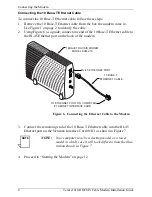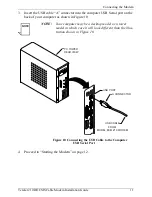Connecting the Modem
4
TeraJet 210 DOCSIS Cable Modem Installation Guide
INSTALLING THE MODEM
Connecting the Modem
To install your new cable modem, perform the following procedures in order.
Modem Connectors
Before you begin installing your new cable modem, take a moment to familiarize
yourself with the modem connectors identified in Figure 2. An explanation of
each connector follows the illustration.
Figure 2
Modem Connectors
1 - RJ-45 Ethernet Port
Connects the modem to the Ethernet port on your
computer NIC card.
2 - USB Serial Port
Connects the modem to the USB port on your
computer.
3 - DC Input-jack
Connects the modem to the Modem Power
Adapter.
4 - RF Cable Connector
Connects the modem to the coax cable supplied
by your cable company.
1
2
3
4
10B
ASE-T
DC IN
12V 1A
RF
USB
Содержание DOCSIS TeraJet ECM 210
Страница 20: ......