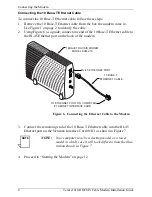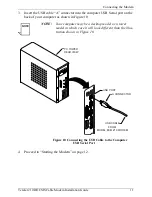Connecting the Modem
TeraJet 210 DOCSIS Cable Modem Installation Guide
13
Reading Your Modem Lights
The indicator LEDs on the front panel of the TeraJet ECM 210 cable modem tell
you what’s happening during a communications session. The table below tells you
what each LED indicator means.
LED
Indicator
Color
Definition
Power
Green
Dark for power OFF.
Solid for power ON or Online.
Cable
Green
Dark for no downstream RF carrier present or power
OFF.
Flashing slowly for downstream carrier present and
ranging in process.
Flashing rapidly for registration in process.
Solid for modem on line and operational.
PC Link
Green
Solid for USB/Ethernet link established.
Dark if USB/Ethernet link not established.
Data
Green
Flashing for data passing through modem.
Dark for no data passing through modem or power off.
Test
Green
Solid during ranging and registration operations.
Dark when ranging and registration is complete and
modem is on line and operational.
Содержание DOCSIS TeraJet ECM 210
Страница 20: ......