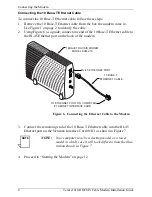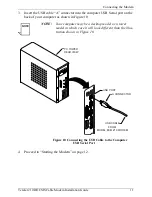Connecting the Modem
6
TeraJet 210 DOCSIS Cable Modem Installation Guide
Connecting the Power Adapter to the Modem
Power for your cable modem is generated by the Power Adapter unit that comes
with the modem. The Power Adapter shipped with your ECM 210 modem is one
of the adapters shown in Figure 4, in compliance with the requirements of your
country.
Figure 4
Power Adapters
To connect the Power Adapter to the modem, do the following:
1.
Remove the modem Power Adapter from the modem cable box.
2.
Using Figure 5 as a guide, insert the Power Adaptor output connector into the
DC Power input jack on the back of the modem.
Figure 5
Connecting the Power Adapter to the Modem
IMPORTANT: Do not connect the adapter AC power cord to an
AC outlet at this time.
CA
UTION
RISK OF ELECTRIC SHOCK
DR
YLOCA
TION USE ONL
Y
SWITCHING
AC AD
APTER
Tera
yon
AC
Adaptor
POWER CORD
TERAJET DOCSIS CABLE MODEM
MODEL ECM 210
10B
ASE-T
DC IN
12V 1A
RF
USB
DC POWER
INPUT JACK
POWER ADAPTER
OUTPUT CONNECTOR
Содержание DOCSIS TeraJet ECM 210
Страница 20: ......